Mesh not deforming according to bone axis/position
Our game features a floppy tongue that players can rotate segments of through keyboard keys. The tongue mesh is being driven by vertex weighted bones. At the moment we're just focusing on a 2d axis of rotation.
The problem is that in blender and in scene mode, when I rotate the bones, the tongue bends perfectly. However when I play the game and rotate the bones, I get really strange deformation. Its almost like the bones stretch, or don't pull the mesh as it should. I've tried increasing the amount of vertices that bones can effect, but to no avail. Please help!
We use configurable or hinge joints on each bone to create the physics for the tongue.
Can anyone help me out?
Can you provide some screen shots of the differences? I would think that as long as the bone weights are not getting changed somehow, the transforms should work the same unless the hinge joints aren't working as you need them to.
Thanks for your reply here, Ive put up some screenshots showing the difference
I've attached some screenshots of the different deformations happening
The joints won't work without play mode, which is the reason why there is a difference in the first place. I mean, in case you didn't know that. But If you can't change the joint settings to work the way you want, I'm afraid they are not going to give you the result you need. I suggest looking into coding something like a custom I$$anonymous$$ solver(which isn't the same as Unity's built in I$$anonymous$$ so there is work to be done), which is usually what is used to achieve organic floppiness or a jiggle bone script might help lead you into a good solution. Unfortunately I cannot help you get the hinge joints to work the way I think you want them to. I'm unsure anyone can but maybe meditating on some tutorials can help?
Your answer