How do I make my RenderTexture / RawImage overlay semi-transparent?
I've assigned a render texture to a camera, and am displaying the render texture in a raw image inside the UI. The radar looks good, but I would like to make it semi-transparent. How can I do this? I've tried reducing the background alpha of the camera, but this has no effect.
A lengthy google search has led me all over the place, and I now suspect that I must somehow add transparency to the shader that I'm using. Can anyone offer me insight? I'm not attached to the RenderTexture/RawImage system either, and am open to suggestions. See picture.

Answer by KahunaCoder · Jun 14, 2018 at 03:27 AM
I know it's been a while since this post was asked. But just in case others stumble across this perhaps the following suggestion will achieve what's being asked:
Add a "Canvas Group" component on the game object that contains the raw image which uses the render texture for the radar. Then you can control the transparency using the alpha value for the canvas group.
Your answer