[URP] Lighting issues when using Light Attenuation.
So the issue is that when using lighting Attenuation; I get this result.

I've narrowed down a few things I feel are important to know.
1. The lighting inside of my URP settings is set to Pixel. (I don't have an option for vertex lighting; so I don't know why it's displaying like this.
2. I'm using Amplify Shader to create my shader; I can screenshot any & all nodes if needed!
3. I'm using an unlit shader as my base, and the standard unity urp shader as my fallback.
4. This issue seems to happen on all objects no matter if their normals are flat, or smoothed.
Additionally it happens even if I import, or calculate the normals.
5. Lastly, It seems to be doing two seperate shadow passes? I'm not quite certain, but that's what it seems like because outside of the 'artifacting' I am also getting appropriate shadows.

Any informationation on how I could go about resolving this really would be appreciated, and if there's another method that I'm supposed to be using to get shadows in URP; I'm completely open to scrapping light attenuation. Right now that's the only solution I can think of.
Thank you, and I hope you have a nice day!
Answer by Larb · Oct 04, 2021 at 03:24 PM
HI @TheRealPopuri91, I have the same issue using the Light Attenuation node in Amplify Shader editor, did you find a solution?
Your answer

Follow this Question
Related Questions
_WorldSpaceLightPos0 Giving Inconsistent Results in Different Rendering Paths 1 Answer
Meshes appears very dark than expectation 0 Answers
Universal Render Pipeline Compilation Error 7.2.1 0 Answers
Weird lighting problem, how do i turn that off? 0 Answers
Can I have an Invisible Mesh which renders lighting and shadows as if it were not invisible? 0 Answers