Unity 5 - Does anyone know how to scale the text in the UI?
I have a menu that scales according to screen size. However, the text (both stand-alone and on the buttons) will only stay in place; they will not scale.
I've tried Best Fit, but my menu is supposed to support most, if not all, resolutions. Does anyone have a way to scale text with the screen or button size?,I've been developing a UI for a while now, and I have multiple elements scaling properly. I realize now that the anchor points are the way to do this, but now I have a different issue: none of my text elements are scaling.
For instance, if my button scales, it doesn't matter if the button is bigger or smaller than the text, the text size remains the same. I've heard "Best Fit" might be the way to go, but that requires a min and a max, and my UI should work on most, if not all, resolutions.
Anyone know how to accomplish this?
Answer by LAB-Tech · Nov 06, 2015 at 02:39 AM
Yes best fit is the way to go. Anchor the text to the position you want it to be at, then set the max size to a high number like 300. You don't need to worry about fitting different resolutions 300 is much bigger than any resolution will need.
Your answer