How do I jump to a specific FRAME of a 2D sprite sheet animation?
Background
I am creating a top-down spaceship controller, which uses the input axes to go to a specific frame. I have done all of the calculations and everything is ready to go, except I can't find a way to simply go to a specific frame in a sliced sprite sheet.
I have searched Google all morning and have only found information on using an animator, however, this doesn't really help in my case, because I don't want to create animations per se, but instead want to jump to specific frames based on the horizontal and vertical input.
What I've Tried
imported the spritesheet and sliced it properly, which generates a lot of "sliced" sprites, all with the correct frame numbers as a suffix. I also opened the animation window and checked that all of the frames of the spritesheet are on their correct frames on the animation timeline, which they are.
Despite the frames having frame numbers in both the animation timeline and the sliced sprite names in the project window, I can't seem to get Unity to go to one of those frames!
What I Tried Next
Next I thought about creating an array of sprites and putting all of those generated sprites into the array, then accessing them based on their index (frame number). The problem I have with this, however, is that I would have to either load them at runtime from a folder using a for loop or manually hard-code their names into a script. Either way seems a bit longwinded and inefficient.
Images
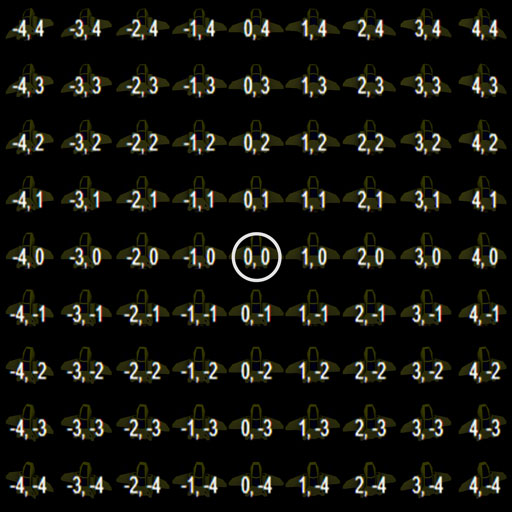 Using the user input I want to be able to jump to the right "co-ordinate"
Using the user input I want to be able to jump to the right "co-ordinate"
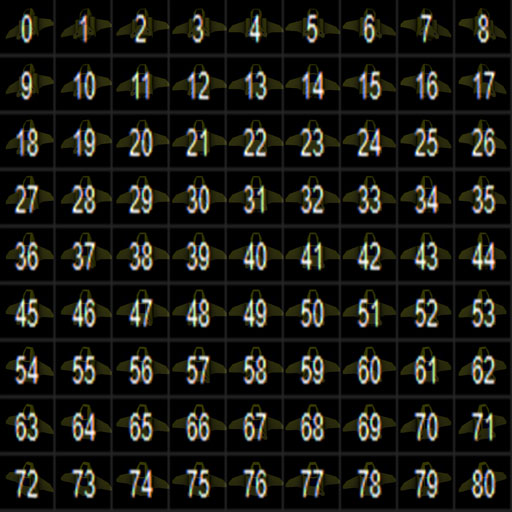 Unity assigns the correct frame numbers to the sliced sprites"
Unity assigns the correct frame numbers to the sliced sprites"
Summary
realise that Unity has its own system for handling animation and we have come a long way since the days of Flash, but being able to jump to a specific frame shouldn't be this hard to do. There must be a way to do it in Unity surely?
Your answer