Texture Packer vs. Sprite Packer
Hi, I spent some time planing and researching about how to structure my sprite sheet for my upcoming project. It's 2D and therefore will use sprites only. Since unity 5 has its own Sprite Packer I am not sure if its worth investing into a specific tool like the texture packer from CodeAndweb.
What do you recommend for such a work flow. For me flexibility and a hassle free workflow is very important. I would like to be able to change things without worrying that the files can not be found later. So it seems to me that unity solution is simpler since you just pack your sprites at the end of the project in several atlas files how you see fit.
What do you think? Any suggestions why to use Unity's sprite packer or CodeandWebs Texture packer? Or are there even other tools you would recommend over the one mentioned?
Answer by CodeAndWeb · Nov 17, 2015 at 05:01 PM
For the start: My answer might be a bit biased - I am the author of TexturePacker...
TexturePacker gives you some advantages over the SpritePacker:
1) TexturePacker creates optimized sprites 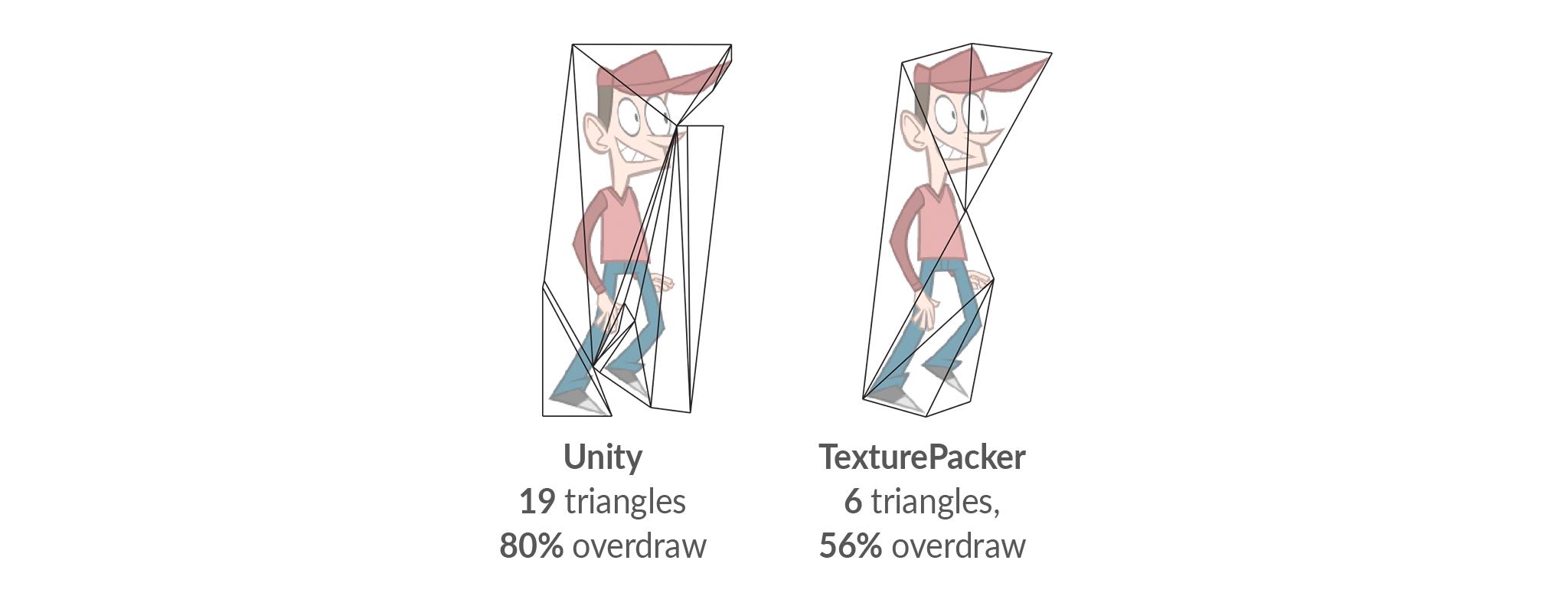
You have 70% fewer vertices and 30% less overdraw compared to Unity's packing. This increases the performance of your game: - Less CPU is required for vertex transformation - Less GPU power is required because of less overdraw
2) You can easily manage your sprite sheets. Just place your sprites in the folders. Press publish in TexturePacker. This is very handy if you have many sprites. Unity requires you to assign packing tags for your sprite sheets - which I think is quite inconvenient.
3) You see what you get, you control the packing process and parameters. Watch everything update in real time.
4) You can import SWF, PSD, PNG and many other image formats.
5) You can hand off the sprite sheet creation to your artist: Let him use TexturePacker - you just place the .tpsheet and .png file in your unity project, our free TexturePacker importer plugin loads the sprites.
6) You can use sprites with dynamic light effects - TexturePacker packs the normal maps with the same layout as the sprite sheet itself. Unity has no mode to do this.
I've created a tutorial that should give you a quick start: https://www.codeandweb.com/blog/2014/03/28/using-spritesheets-with-unity
Answer by rfuhrer · Nov 17, 2015 at 05:26 PM
@CodeAndWeb Thanks for you answer. Actually I have read through your documentation and for sure it looks promising to say the least. But I would love to hear from other devs what did they use and what did they figure out. I tested the free version of Texture Packer today and till now I am very happy with it, but other might have experience over month and thats what I am looking for. But Thanks anyway for summing it up again.
Answer by soaring · Mar 28, 2016 at 07:50 PM
I am also interested in this topic. This is our first project with Unity. Previously we have used Texturepacker very successfully with another 2D game engine. Overall, we really like Texturepacker, but would love to see how that compares to Unity's built in tools. thx!
Your answer

Follow this Question
Related Questions
How should I go about making spritesheets 0 Answers
use sprites as material in 3D shader 0 Answers
Cannot add Texture to Tile Palette when Sprite Mode is Multiple 1 Answer
Single Sprites or one-two srpites sheets? 1 Answer
Spristes bad quality 1 Answer