I went To Test The Build of my Game and it crashed From a Trigger
I Made a Menu for my Game and it works inside The Engine but when I Do a Build it crash's. I Found out it was a Trigger causing the issue because I removed it and all was good. so I remade a Trigger and it still crash's . so i took out all my Script components off of it and for some reason it still crash's it is triggers altogether. I've look around and haven't seen a problem quite like this one any Help would be nice thank you
Answer by Statement · Nov 07, 2015 at 12:23 PM
When you get unexpected crashes on built players you have two main routes to figure out what's wrong.
Read the log to figure out what is causing the crash
Attach a debugger, if you have any scripts running that could cause the crash
Note that if the crash brings down the player it's likely that you may not even get an exception in managed code, but you can put breakpoints around areas you want to explore so you can step over calls to Unity. If you notice the player crashes when stepping over a certain Unity function, try to figure out what kind of data it operates on and see if that points you closer to a solution.
If you get information from the log, but don't understand what it means, try googling for parts of the message and see if anyone else have solved the same problem.
If you get no information in the log, and haven't got any script running, narrow down on the problem by selectively removing things you think shouldn't cause the crash and run again. When you have only the objects remaining the cause the crash, the problem must be isolated to those components or project settings. At this point you should sanity check every reference/value that is in use of the isolated system. If you still can't figure it out, have a look at different project settings. Try different render modes if it appear to be rendering related, and so on, to give one example.
Once you have exhausted your options, create a new project and import the bare minimum of your broken content/setup and verify that this small, isolated repro project still produce the same crash. Then submit it to Unity as a bug report following usual bug reporting procedure.
You could also try updating Unity to the latest version, if you haven't already, in case there has been bugfixes.
Ok so I Restarted and Rebuilt $$anonymous$$y $$anonymous$$enu all over From Scratch and it was rough but it now work's fine don't Quite know what the problem was but i am attaching a Debugger for future referance and thanks for the Reply Statement.
Your answer

Follow this Question
Related Questions
Build completed with a result of 'Failed'. 0 Answers
Nothing Showing Properly! 0 Answers
UNITY GRAY SCREEN 3 Answers