- Home /
How can I get my Player (which is a square) to move smoothly in Unity 2d? I still need help, even though there are answers.
I can't get my square to move. I want to be able to use the A and D keys to move my player (the square). This is what I currently have: Edit: This is what I now have, and I can move my player, but i can only move it a little bit per keypress. Is there a way i can make it so that I constantly move, for as long as A or D is held down?
using System.Collections;
using System.Collections.Generic;
using UnityEngine;
using UnityEngine.Sprites;
public class PlayerController : MonoBehaviour
{
public float speed;
private Rigidbody2D rb;
void Update () {
if (Input.GetKeyDown (KeyCode.A))
{
transform.Translate (-Vector3.right * Time.deltaTime * speed);
}
if (Input.GetKeyDown (KeyCode.D))
{
transform.Translate (-Vector3.right * Time.deltaTime * speed);
}
}
}
Answer by Tona999 · Jun 21, 2017 at 06:25 PM
Use this: https://docs.unity3d.com/ScriptReference/Transform.Translate.html
I guess this is how it is supposed to work.
using System.Collections;
using System.Collections.Generic;
using UnityEngine;
using UnityEngine.Sprites;
public class PlayerController : MonoBehaviour
{
public float speed;
void Update () {
if (Input.GetKeyDown (KeyCode.A))
{
transform.Translate(-Vector3.right*Time.deltaTime *speed);
}
if (Input.GetKeyDown (KeyCode.D))
{
transform.Translate(Vector3.right*Time.deltaTime *speed);
}
}
}
Answer by Linkthehylian04 · Jun 21, 2017 at 06:57 PM
@Tona999 Now I can move my sprite, but it isn't very consistent. Is there a way that if i hold down A or D, my sprite will keep moving?
Your answer

Follow this Question
Related Questions
Getting the Player in a Script! 2 Answers
Unity Camera and transform? 1 Answer
Why do the player's health points go down so fast? 1 Answer
Transform player from one position to another after completing a goal 1 Answer
Distribute terrain in zones 3 Answers