- Home /
Question is off-topic or not relevant
Newest Unity version bug? (Unity 2019.3.0a4)
Yesterday I installed the latest version of Unity (Unity 2019.3.0a4). I wanted to built a 2D Platformer. So as a player i took a sprite and made it white. I added a Rigidbody2D and a BoxCollider2D. I also made a simple movement script.link text I made some barriers around it too, which also have a BoxCollider2D. So my problem is that: When I move to the left or the right I can go right through the walls. But i does not go through the bottom one which is the same as the on the left and one the right. Does someone know how to fix that or has the same problem with this version of Unity? The weird thing about this is, when I try an older version of Unity it wents half through but not completely like in the new Version. I hope you understand what I mean ;D
You must be kidding. You loaded an alpha version of Unity and complain in UA about bugs? Do you know what an alpha version is and what it is good for? If you want to use Unity in any kind of project, get the latest official stable release. As far as i can tell the latest stable (final) release is 2019.1.4f1.
For any kind of production stay away from alpha or beta releases. Also don't upgrade Unity in the middle of production.
ps: Your simple movement script is below simple. Since you want collisions to happen you should move your object through the rigidbody component and not mess with the transform position.
I'm not complaining about any bugs. And if course I know that an alpha version is far from perfect and may have some bugs. But I just asked if someone has the same kind of issue. And I created a new project with the version of unity. But thanks for the help and will try to move the player with the Rigidody and not with Transform.
Unity Answers is for productive recurring questions about development with Unity. The alpha and beta program have seperate issue trackers. It's pointless to discuss anything here on UA. Apart from the fact that UA isn't for discussions anyways.
I think you still don't really understand what alpha and beta testing is good for. The only reason why they release alpha and beta versions is that you have the opportunity to help Unity Technologies to find bugs. In addition you get a sneak peek into potential new features. Any features in an alpha or beta version can be changed, removed or replaced at any time.
If you actually want to participate on the alpha / beta program, read this page. Also you really should read the guide how to be a beta tester.
The beta program is out of the scope of UnityAnswers. Read the FAQs to understand what UnityAnswers is meant for. The main point which makes UA not suitable for anything related to alpha / beta testing is this:
Don't write things that will be irrelevant in a few days
UnityAnswers is meant as a documentation extention based on common questions / problems with the Unity engine to provide a general answer to those questions.
I actually doubt that you actually want to be a beta tester. So you shouldn't use an alpha or beta version in the first place.