- Home /
Shader issue after upgrade to 4.5.2
Hi,
After we upgraded our project from Unity 4.2.2 to 4.5.2, some of the shaders became darker than before on Android.
We attached 2 screenshots and the shader source (see line 59) to provide as much information as possible. Both screens are running on a Kindle Fire.
Any hints??? Thanks!


Shader "Custom/Lit/Tiles" {
Properties {
_Color ("Main Color", Color) = (1,1,1,1)
_MainTex ("Base (RGB)", 2D) = "white" {}
}
Category {
Tags { "RenderType"="Opaque" "IgnoreProjector"="True" "Queue"="Geometry" }
SubShader {
LOD 200
Pass {
CGPROGRAM
#pragma vertex vert
#pragma fragment frag
#pragma fragmentoption ARB_precision_hint_fastest
#include "UnityCG.cginc"
struct appdata {
float4 vertex : POSITION;
float3 normal : NORMAL;
float2 texcoord : TEXCOORD0;
};
struct v2f {
float4 pos : SV_POSITION;
float2 uv : TEXCOORD0;
float3 colorMul : COLOR0;
};
uniform sampler2D _MainTex;
uniform float4 _MainTex_ST;
uniform float4 _Color;
uniform float4 _RimColor;
v2f vert (appdata_base v) {
v2f o;
o.pos = mul (UNITY_MATRIX_MVP, v.vertex);
o.colorMul.rgb = ShadeVertexLights(v.vertex, v.normal) * _Color;
o.uv = TRANSFORM_TEX(v.texcoord, _MainTex);
return o;
}
float4 frag(v2f i) : COLOR {
float4 texcol = tex2D(_MainTex, i.uv);
texcol.rgb *= i.colorMul * 2.0; //@BUG@ Not working on Unity 4.5.2 for Android!
return texcol;
}
ENDCG
}
}
}
}
bug_unity4.2.2_android_ok.png
(521.5 kB)
bug_unity4.5.2_android_darker.png
(507.7 kB)
Comment
Answer by Leekafka · Sep 02, 2014 at 03:38 PM
Hi, we found the solution for this issue: it was the lack of the statement "Lighting On", which can be put inside the "Pass", as follows:
...
Pass {
Lighting On
CGPROGRAM
...
Your answer