- Home /
This question was
closed Sep 30, 2015 at 03:46 AM by
CloudChing.
Question by
CloudChing · Sep 17, 2015 at 12:11 PM ·
shadershadersshader programmingshaderlabshader writing
Fog not working in my Shader~
in Unity5 , Fog not working in my own Vertext Shader,i use default surface shader is working.
I see the documentation:
Fog handling was changed
Unity 5.0 makes built-in Fog work on WP8 and consoles, but in order to achieve that we’ve changed how Fog is done a bit. For surface shaders and fixed function shaders, nothing extra needs to be done - fog will be added automatically (you can add “nofog” to surface shader #pragma line to explicitly make it not support fog).
For manually written vertex/fragment shaders, fog does not happen automagically now. You need to add
#pragma multi_compile_fog and fog handling macros to your shader code. Check out built-in shader source, for example Unlit-Normal how to do it.
i add the #pragma multi_compile_fog , but still not working...
there is my code:
Properties {
_MainTex ("Base (RGB)", 2D) = "white" {}
_QOffset ("Offset", Vector) = (0,0,0,0)
_Dist ("Distance", Float) = 100.0
}
SubShader {
Tags { "RenderType"="Opaque" }
Fog {Mode Linear }
Pass
{
CGPROGRAM
#pragma vertex vert
#pragma fragment frag
#include "UnityCG.cginc"
#pragma multi_compile_fog
sampler2D _MainTex;
float4 _QOffset;
float _Dist;
struct v2f {
float4 pos : SV_POSITION;
float4 uv : TEXCOORD0;
};
v2f vert (appdata_base v)
{
v2f o;
float4 vPos = mul (UNITY_MATRIX_MV, v.vertex);
float zOff = vPos.z/_Dist;
vPos += _QOffset*zOff*zOff;
o.pos = mul (UNITY_MATRIX_P, vPos);
o.uv = mul( UNITY_MATRIX_TEXTURE0, v.texcoord );
return o;
}
half4 frag (v2f i) : COLOR
{
half4 col = tex2D(_MainTex, i.uv.xy);
return col;
}
ENDCG
}
}
Comment
Follow this Question
Related Questions
Shader - What is float3.xy? 1 Answer
Surface shader changing z value 0 Answers
Shader inverts uv map only once, how to fix it? 0 Answers
How to adapt this shader into a transparent one (alpha blend) 0 Answers