- Home /
CG Shader: Setting output alpha changes RGB too
I have a shader that very nearly works, except for the final alpha setting in the fragment func. I'm trying to use the colour from one texture+UV and the alpha from another texture+UV. It works perfectly if I take the modified alpha and stick it in one of the colour channels (ie. it modifies the colour channel in exactly the way I want to modify the alpha channel)...but if I actually apply it to the alpha channel, the shader reverts to using the complete RGBA from MainTex, instead of the RGB from PaperTex.
I'm guessing I have some alpha setting wrong which confuses the shader compiler? Thanks for any suggestions!
Shader "Custom/Paper Shader" {
Properties
{
_MainTex ("Base (RGBA)", 2D) = "white" {}
_PaperTex ("Paper (RGB)", 2D) = "white" {}
}
SubShader
{
Tags {"Queue"="Transparent" "RenderType"="Transparent"}
Blend SrcAlpha OneMinusSrcAlpha
AlphaTest GEqual 0.1
Pass
{
CGPROGRAM
#pragma exclude_renderers ps3 xbox360 flash
#pragma fragmentoption ARB_precision_hint_fastest
#pragma vertex vert
#pragma fragment frag
// uniforms
uniform sampler2D _MainTex;
uniform sampler2D _PaperTex;
uniform float4 _MainTex_ST; //texture name + ST is needed to get the tiling/offset
uniform float4 _PaperTex_ST;
struct vertexInput
{
float4 vertex : POSITION;
float4 texcoord : TEXCOORD0;
};
struct fragmentInput
{
float4 pos : SV_POSITION;
half2 uv : TEXCOORD0;
half2 uv2 : TEXCOORD1;
};
fragmentInput vert( vertexInput i )
{
fragmentInput o;
o.pos = mul( UNITY_MATRIX_MVP, i.vertex );
o.uv = i.texcoord;
o.uv2 = i.vertex.xy * _PaperTex_ST.xy + _PaperTex_ST.zw; // xy is tiling and zw is offset
return o;
}
half4 frag( fragmentInput i ) : COLOR
{
half alpha = tex2D( _MainTex, i.uv ).a;
half4 colour = tex2D( _PaperTex, i.uv2 );
colour.r = alpha; // This has correct effect on the red channel
//colour.a = alpha; // This makes the shader use _MainTex for RGBA
return colour;
}
ENDCG
}
}
FallBack "Diffuse"
}
Seconds after posting, I've fixed it:
half4 frag( fragmentInput i ) : COLOR
{
half4 main = tex2D( _$$anonymous$$ainTex, i.uv );
half4 colour = tex2D( _PaperTex, i.uv2 );
colour.rgb *= main.rgb;
colour.a = main.a;
return colour;
}
I always planned to multiply the colours together, so I thought I'd try it and see what happened. Works perfectly now.
I'd still love to know why the simpler case fails though. Seems to be an overzealous optimisation I$$anonymous$$HO, but if it's something I should be aware of, then please enlighten me!
One last guess: I put the alpha into a lone half, so the alignment didn't match and screwed up the swizzling?
Oh, and the source texture for PaperTex has no alpha channel. That probably didn't help :)
Your answer

Follow this Question
Related Questions
Shader that renders fragment behind 0 Answers
Need help with this Shader; camera Solid color is being rendered on skybox. 0 Answers
Getting the world position of the pixel in the fragment shader. 1 Answer
custom Standard Shader alpha issues. 1 Answer
Find out if an object is in front of a target in fragment shader? 0 Answers