- Home /
How to change width and color of a 2d sprite within script
To make a health bar above enemies - I am using a white sprite that I colored to green, to size and put it as a child of the enemy. When the enemy gets attacked I will call ChangeHealthBar from another script.
I need in that function to change the boxes width and color - how would I do this?
using System.Collections;
using System.Collections.Generic;
using UnityEngine;
public class EnemyHealthBar : MonoBehaviour {
private HurtEnemy hurtEnemy;
private EnemyHealthManager enemyHealthManager;
public float scaleFactor;
// Use this for initialization
void Start () {
hurtEnemy = gameObject.GetComponent<HurtEnemy>();
enemyHealthManager = gameObject.GetComponent<EnemyHealthManager>();
}
// Update is called once per frame
void Update () {
scaleFactor = hurtEnemy.damageToGive / enemyHealthManager.CurrentHealth;
}
public void ChangeHealthBar(float scaleFactor) //need to add color arguement
{
//Need to change box width and color
//transform.localScale = Vector3(scaleFactor, scaleFactor, 1);
}
}
*whitespace is off because i don't know how to format on this website
Answer by knorke · Oct 02, 2017 at 08:14 AM
Actually thats fairly simple you just have to work with the component itself:
Let's say your sprite is called "healthBar"
public GameObject healthBar;
public Sprite anySprite;
public Vector3 anyWidth;
// Change sprite
healthBar.GetComponent<SpriteRenderer>().sprite = anySprite;
// change width
healthBar.transform.localScale = anyWidth;
You might want to change localScale to lossyScale. Any values can be modified in the Inspector.
Hope that helps you.
Your answer

Follow this Question
Related Questions
Multiple Cars not working 1 Answer
Distribute terrain in zones 3 Answers
Hiding system,loot system and enemy field of view 0 Answers
How to make sounds louder if I go faster 1 Answer
I need to move a sprite when an UI button is clicked 1 Answer