- Home /
Unable to build for Android with Unity 5.6.1
I have a very simple app I am trying to test on android and every time I go to build it errors saying:
Android SDK is missing required platform API. Required API level 23.
If i click update android SDK it's just an an endless loop with the same error showing and the same result every time I click update android SDK.
If i click cancel it has this error: UnityException: Required API level 23. Make sure Android SDK path is writable by the Editor.
If i click Use Highest installed version it errors: Build set to use Minimum SDK of AndroidApiLevel23 but the latest installed SDK on the system is 0. Please use the Android SDK installation tool to install the minimum required SDK version.
I for sure have my paths right on the Android SDK. I am able to build other things from Android Studio just fine. I also moved my Android SDK install outside of Users/jacob/Library and into a folder that I put read / write permissions on for everyone.
Hello Guys, I could solve it.
FINALLY I FOUND A SOLUTION!!!!, the video is in spanish but that doesnt matter you just have to follow the stepts. It worked to me, good luck! https://www.youtube.com/watch?v=srxEGEiosUU
Answer by nickeeromo · Aug 17, 2017 at 12:07 PM
I solved this just now by fiddling with the permissions. It was going for C:\Program Files (x86)\Android\android-sdk. So I right-clicked on that folder in Windows Explorer, Shared the folder (just to be doubly sure) and in the Security tab, edited permissions.
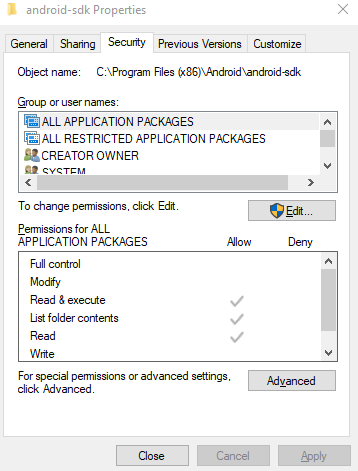
And then selected Edit, but I couldn't change some permissions, so I went into Advanced and fiddled around a little bit until I could change every Group possible to have Full Control of Folder, Subfolder, and Files.
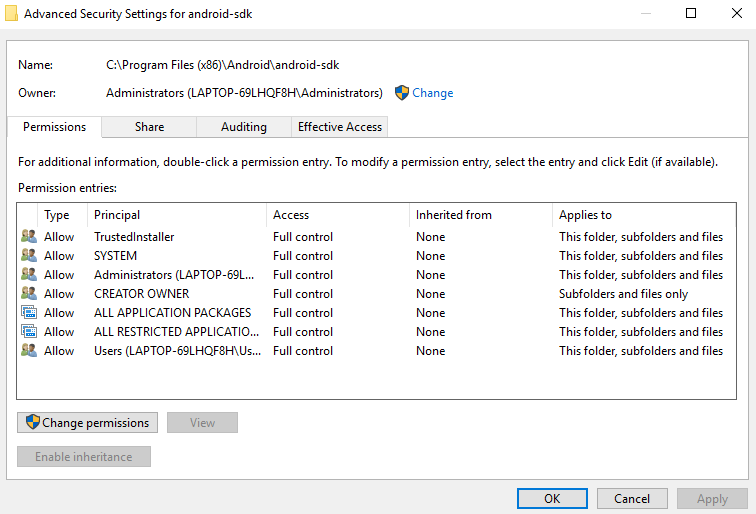
Tried again in Unity and worked like a charm.
This is the solution (Just need to give full access to: Users (\Users) and it works.
Answer by EpsilonQoppa · Jun 30, 2017 at 07:40 PM
I had a similar problem when trying to use the SDK I downloaded with android studio.
How I was able to move forward was by removing my old copy and downloading the SDK directly from the link provided by unity in:
Preferences/External Tools
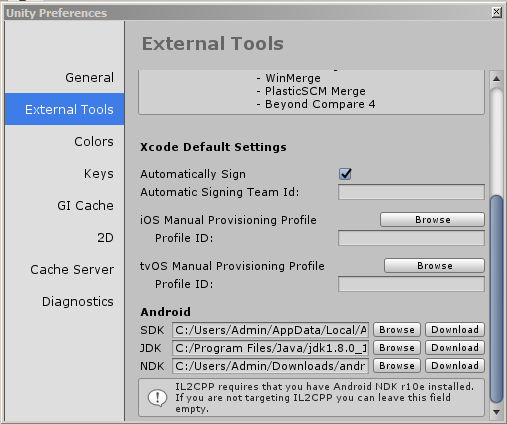
I'm not sure the source of the problem. I never circled back to investigate.
Hopefully it works, I'm also using 5.6.1x
$$anonymous$$aybe try reinstalling unity? I've had bad installs cause a lot of weird stuff. One time it made black horizontal lines across the screen of my android.
Notice that he used forward slashes and not backslashes for the locations even if he is clearly on a Windows platform.
Answer by KarlHoff · Nov 13, 2017 at 04:34 PM
Hi @loafer , did you find any solution to your problem finally? Me too I am facing with the same issue and I can't fix it in any way. Any kind of help would be appreciate. Thanks a lot.
The computer I had this problem on, I never found a solution. We used a different machine to build on. Very annoying.
Answer by bhavinbhai2707 · Nov 13, 2017 at 04:50 PM
either u can download the required API using SDK manager or else you can do is change the value of minimum level api required in Android Manifest
Answer by Andresco · Nov 22, 2017 at 08:47 AM
Hello Guys, I could solve it. FINALLY I FOUND A SOLUTION!!!!, the video is in spanish but that doesnt matter you just have to follow the stepts. It worked to me, good luck! https://www.youtube.com/watch?v=srxEGEiosUU
Your answer

Follow this Question
Related Questions
I have a build problem android. 0 Answers
Failed to build project with Unity Monetization SDK 1 Answer
I can't build a game for android 2 Answers
CommandInvokationFailure: Gradle build failed. when building app bundle 0 Answers
Cannot build for Android 2 Answers