Can I change the background color where a sprite is shown in the inspector?
Hi, this is how a sprite shows in the inspector.
It's white pixelart with transparent background.
Is there a way to change the background checkered pattern color in the inspector so I can actually see the sprite?
Note: I don't want to change any color in the game, just the background in the inspector, in the editor, so there's some contrast and I can actually see the sprite pattern.
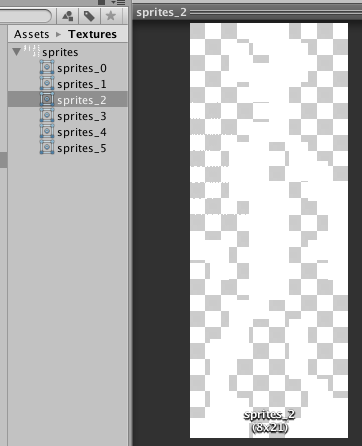
Answer by karadag · Feb 14, 2017 at 10:13 PM
If you unselect "Alpha is Transparency" in Sprite Advanced Settings, you can shows black in background.
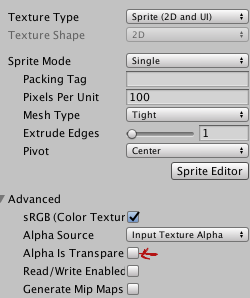
I unchecked that, but nothing changes, the sprite still shows with the checkered background on the inspector.
The only thing that changed is the Sprite icon.


Your answer

Follow this Question
Related Questions
Sprite not properly updating color 0 Answers
Changing SpriteRenderer Color of an Object at runtime 1 Answer
Name of button on click 1 Answer
Get SpriteRenderer from Sprite? 0 Answers
How to make 2D physics objects graphics? 2 Answers