This question was
closed Apr 17, 2016 at 04:54 PM by
Le-Pampelmuse for the following reason:
Problem is not reproducible or outdated
Disable all lighting?
Is it possible in Unity to disable all lighting or use a supremely basic (cpu/gpu cheap) way to light stuff?
Comment
You can use point lights along with ambient light (found in project / editor settings) to light up the objects. There is also possible to use self-illu$$anonymous$$ated and some better shaders (on the asset store).
Follow this Question
Related Questions
2D shader / lighting like Terraria or Starbound 2 Answers
how can I set Lightmap Scale per object 0 Answers
Particle System (Show particles more where the light is - Rain Falling for example) <- 0 Answers
RealTime Lighting on Heavily Moving Environment: A Trick to Make it Happen (Maybe) 0 Answers
Point Light Source Radius 0 Answers