MipMap Handling at a 3D Isometric Perspective
Yes, I know true isometric isn't 3D, but it's the only word I know that explains the camera distance from the player.
MipMaps seem to work great when the camera is closer to the player, but once you get to the isometric distance, they start to cause a bit of trouble. This is particularly the case whenever you have bump maps with thin paneling lines (1px - 6px width) going in either a 45 degree angle or just vertical/horizontal.
In most cases, using MipMaps works really well and the ability to fade them out has gotten rid of virtually every instance of diagonal seams in tiling textures. The problem now is, the mip levels automatically go so low that the fine detail is often lost completely.
I know it's been talked about many times before, only none of those threads ever seemed to go anywhere. Is there something I can do for my situation besides just turning off "GenerateMipMaps" for the textures in question?
Would greatly appreciate some help on this. Thank you!
Answer by FortisVenaliter · Oct 07, 2015 at 08:44 PM
There are a few things you can do...
The first would be to generate your mip-maps manually, instead of Unity making them for you. I do this for things like chain-link fences that don't scale down well. At some point, they should just be a solid transparent gray color.
The next thing you can try is anisotropic filtering. That produces better results at glancing angles, but comes with a performance cost vs. simple bilinear.
Next, you could just downsample the actual texture. The smaller (in screen-space) it starts out, the further you have to get for it to mip.
Finally, if I recall correctly, you can create a custom shader that will use higher level mip maps than default, and use that for objects that look poor with the normal shaders.
If you search any of these on this site, you're sure to find some results on how to actually perform them.
Your answer