The question is answered, right answer was accepted
Why isn't my space ship rotating down with my mouse?
I have this script made wich allows me to move forward and also rotate left and right with the ship following my mouse cursor but for some reason it doesn't rotate up and down only left and right and I can't seem to figure out why. Spacecraft Movement:
using System.Collections;
using System.Collections.Generic;
using UnityEngine;
[RequireComponent(typeof (Rigidbody))]
public class SpaceShipController : MonoBehaviour {
public float thrust;
public float maxThrust = 100;
private Rigidbody rb;
void Start()
{
rb = GetComponent<Rigidbody>();
}
void Update()
{
if (Input.GetAxis("Vertical") > 0)
{
thrust += Time.deltaTime * 3;
}
else if (thrust > 0 || Input.GetAxis("Vertical") < 0)
{
thrust -= Time.deltaTime * 3;
} else if (thrust < 0)
{
thrust = 0;
}
if (thrust > maxThrust)
{
thrust = maxThrust;
}
transform.Translate(0, 0, thrust * Time.deltaTime);
}
}
Rotate with the mouse:
using UnityEngine;
using System.Collections;
public class LookAtMouse : MonoBehaviour
{
// speed is the rate at which the object will rotate
public float speed;
void FixedUpdate()
{
// Generate a plane that intersects the transform's position with an upwards normal.
Plane playerPlane = new Plane(Vector3.up, transform.position);
// Generate a ray from the cursor position
Ray ray = Camera.main.ScreenPointToRay(Input.mousePosition);
// Determine the point where the cursor ray intersects the plane.
// This will be the point that the object must look towards to be looking at the mouse.
// Raycasting to a Plane object only gives us a distance, so we'll have to take the distance,
// then find the point along that ray that meets that distance. This will be the point
// to look at.
float hitdist = 0.0f;
// If the ray is parallel to the plane, Raycast will return false.
if (playerPlane.Raycast(ray, out hitdist))
{
// Get the point along the ray that hits the calculated distance.
Vector3 targetPoint = ray.GetPoint(hitdist);
// Determine the target rotation. This is the rotation if the transform looks at the target point.
Quaternion targetRotation = Quaternion.LookRotation(targetPoint - transform.position);
// Smoothly rotate towards the target point.
transform.rotation = Quaternion.Slerp(transform.rotation, targetRotation, speed * Time.deltaTime);
}
}
}
Answer by no00ob · Aug 05, 2018 at 05:33 PM
Fixed it. I realized that I was only looking at the horizontal rotation, by making the plane under my object, now I have made an option to make it in front of the object wich makes the object able to look also vertically towards my mouse cursor, hope I explained this well enough for someone to understand ;D Script:
using UnityEngine;
using System.Collections;
public class LookAtMouse : MonoBehaviour
{
// speed is the rate at which the object will rotate
public float speed;
// wich mode? horizontal < | > or vertical? V | /\ changes the behavior completely.
public bool horizontal;
public bool vertical;
void FixedUpdate()
{
if (horizontal)
{
Horizontally();
}
if (vertical)
{
Vertically();
}
}
private void Horizontally()
{
// Generate a plane that intersects the transform's position with an upwards normal.
Plane playerPlane = new Plane(Vector3.up, transform.position);
// Generate a ray from the cursor position
Ray ray = Camera.main.ScreenPointToRay(Input.mousePosition);
// Determine the point where the cursor ray intersects the plane.
// This will be the point that the object must look towards to be looking at the mouse.
// Raycasting to a Plane object only gives us a distance, so we'll have to take the distance,
// then find the point along that ray that meets that distance. This will be the point
// to look at.
float hitdist = 0.0f;
// If the ray is parallel to the plane, Raycast will return false.
if (playerPlane.Raycast(ray, out hitdist))
{
// Get the point along the ray that hits the calculated distance.
Vector3 targetPoint = ray.GetPoint(hitdist);
// Determine the target rotation. This is the rotation if the transform looks at the target point.
Quaternion targetRotation = Quaternion.LookRotation(targetPoint - transform.position);
// Smoothly rotate towards the target point.
transform.rotation = Quaternion.Slerp(transform.rotation, targetRotation, speed * Time.deltaTime);
}
}
private void Vertically()
{
// Generate a plane that intersects the transform's position with an normal facing the object that is being rotated.
Plane playerPlane = new Plane(Vector3.right, new Vector3(transform.position.x + 1, transform.position.y, transform.position.z));
// Generate a ray from the cursor position
Ray ray = Camera.main.ScreenPointToRay(Input.mousePosition);
// Determine the point where the cursor ray intersects the plane.
// This will be the point that the object must look towards to be looking at the mouse.
// Raycasting to a Plane object only gives us a distance, so we'll have to take the distance,
// then find the point along that ray that meets that distance. This will be the point
// to look at.
float hitdist = 0.0f;
// If the ray is parallel to the plane, Raycast will return false.
if (playerPlane.Raycast(ray, out hitdist))
{
// Get the point along the ray that hits the calculated distance.
Vector3 targetPoint = ray.GetPoint(hitdist);
// Determine the target rotation. This is the rotation if the transform looks at the target point.
Quaternion targetRotation = Quaternion.LookRotation(targetPoint - transform.position);
// Smoothly rotate towards the target point.
transform.rotation = Quaternion.Slerp(transform.rotation, targetRotation, speed * Time.deltaTime);
}
}
}
Follow this Question
Related Questions
Player keeps spinning after collision 0 Answers
Issue with getting the mouse position in 3D and moving a gameobject on the y & z axis 0 Answers
Move like 2D sonic in 3D space around in a spiral 1 Answer
Unity C# - How to check if random moving gameobject is within boundaries 0 Answers
Screen to World Point on 2.5D game 0 Answers