- Home /
Different Normal vs Debug Mode values in Inspector. RectTransform bug may be?
So I imported a prefab containing a Canvas element from another project. This canvas contains a few UI elements.
The problem I am having is that I have an empty gameobject which I'm trying to move, but on execution it offsets itself on Y axis with a value of 96. Now the all of this works fine on the other project from where I imported it. When I checked the normal vs debug properties of the gameobject in the inspector, the normal mode displays X = 0 and Y = 0, but in debug mode Y=96 and X = [some garbage value] which is not editable! All the other properties can be edited in the debug mode.
Both the project are on the same machine and Unity 5.1.4f1
Any help appreciated thanks.

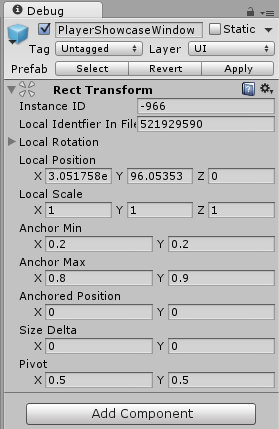
Your answer

Follow this Question
Related Questions
Unity Android Screen Glitch 1 Answer
Find UI Image position in Screen Space 1 Answer
Snap UI Text inside canvas 1 Answer
UI does not show up (mobile) 1 Answer
stopping an ui element from moving if the y axis value is too low 0 Answers