- Home /
GetComponent() Problem with getting value.
Hello. I am working on ToolTip for my inventory system. So far I have most of things, now I am refractoring code and adding additional functionality. Now I wanted to make my ToolTip show on left or right side of mouse based on end of screen (when tooltip is out of canvas simply show it on opposite side). Everyting is fine and I have function to do that BUT! Function that works not on first time! I mean, I have to hover item twice to get proper value of RectTransform (I need it to offset whole panel by RectTransform width) and I don't know why.
This is my function:
public void ShowToolTip(Vector2 position, int ID)
{
Item gatherItem = itemDatabase.Items.Find(item => item.id == ID);
if(!isDragging)
{
toolTip.GetComponent<CanvasGroup>().alpha = 1f;
GatherItemInfo(gatherItem);
toolTip.transform.SetAsLastSibling();
float rectwidth = toolTip.GetComponent<RectTransform>().rect.width;
Debug.Log(rectwidth);
if(position.x + rectwidth >= Screen.width)
{
Debug.Log("On the Left.");
}
else
{
Debug.Log("On the Right.");
}
}
else
return;
}
GatherItemInfo() method simply fills UI Text inside ToolTip.
And output from Debug.Log:
1st Hover:
0 (initial size of ToolTip without any Text - WHY???)
On The Right.
2nd Hover:
216
On The Left.
3rd and others:
216
On The Left.
Now when I change item:
1st Hover:
216
On The Left.
2nd Hover:
180
On The Right.
etc.
Whole situation looks like rectwidth have value BEFORE content size fitter calculate it. Someone can help me how to solve that? GatherItemInfo() runs before GetComponent so rect should be already calculated, seems it is not.
My ToolTip is simply Panel with Content Size Fitter + Vertical Layout Group and inside it UI Text.
try to comment this part: toolTip.transform.SetAsLastSibling();
$$anonymous$$aybe its doing something weird and changing the value you want to obtain.
Unfortunatelly nothing changed. Still GetComponent gets width before Content Size Fitter will calculate it.
try instantiating the component first, it just a shoot.. var rectTransform = toolTip.GetComponent(); and then use it.
after you do that, try to debug using visual studio so you can watch what is inside the variable rectTransform.
I was wondering now...
$$anonymous$$aybe the canvas didnt show yet... You must find a way to know if the canvas is printed on the screen already before you call the method to show tooltip...
It is printed, I already checked that. Thats why I deleted ".SetActive" and change alpha ins$$anonymous$$d to be sure that rect is already on screen.
Also I checked in debugger as you suggested. As I thought. rectwidth is not calculated inside that method. Proper values can be found after ShowToolTip() ends. Thats why I must hover 2x to get what I want. But now, how I can solve that?
Answer by RafiXWPT · Aug 08, 2015 at 03:03 AM
Oh My God. I figured out how to solve that. I just have to:
float textwidth = toolTip.transform.GetChild(0).GetComponent<Text>().preferredWidth;
Instead of:
float rectwidth = toolTip.GetComponent<RectTransform>().rect.width;
Now I have width just after adding text cus rect is based on that.
Unfortunatelly I don't know why, that doesn't work for height (same situation as before, proper height is calculated after showing tooltip. To solve that I wrote simple calculator:
GUIStyle height_calculator = new GUIStyle();
GUIContent toolTipContent = new GUIContent(toolTip.transform.GetChild(0).GetComponent<Text>().text);
float textWidth = toolTip.transform.GetChild(0).GetComponent<Text>().preferredWidth;
float textHeight = height_calculator.CalcHeight(toolTipContent, textWidth);
Now I have both width and height.
Hope that will help if someone will have similar problem to me....
Your answer

Follow this Question
Related Questions
How to get a Rect from Image or RectTranform? 1 Answer
Find UI Image position in Screen Space 1 Answer
UI How to configure Left And Right. 1 Answer
Editing RectTransform scale 2 Answers