- Home /
Can't edit imported terrain (dae. or fbx.)
Hi everyone,
I'm quite a beginner in Unity and I mostly used it to export terrains (.dae or .fbx) from Sketchup or Mapertive directly to Unity. Everything worked well until today when I suddenly can't edit terrain. I've used every same procedure (Assets-Import new asset-Set terrrain and Terrain colider--Resize...) as before. Also tried reinstalling everything and just nothing works as it did.
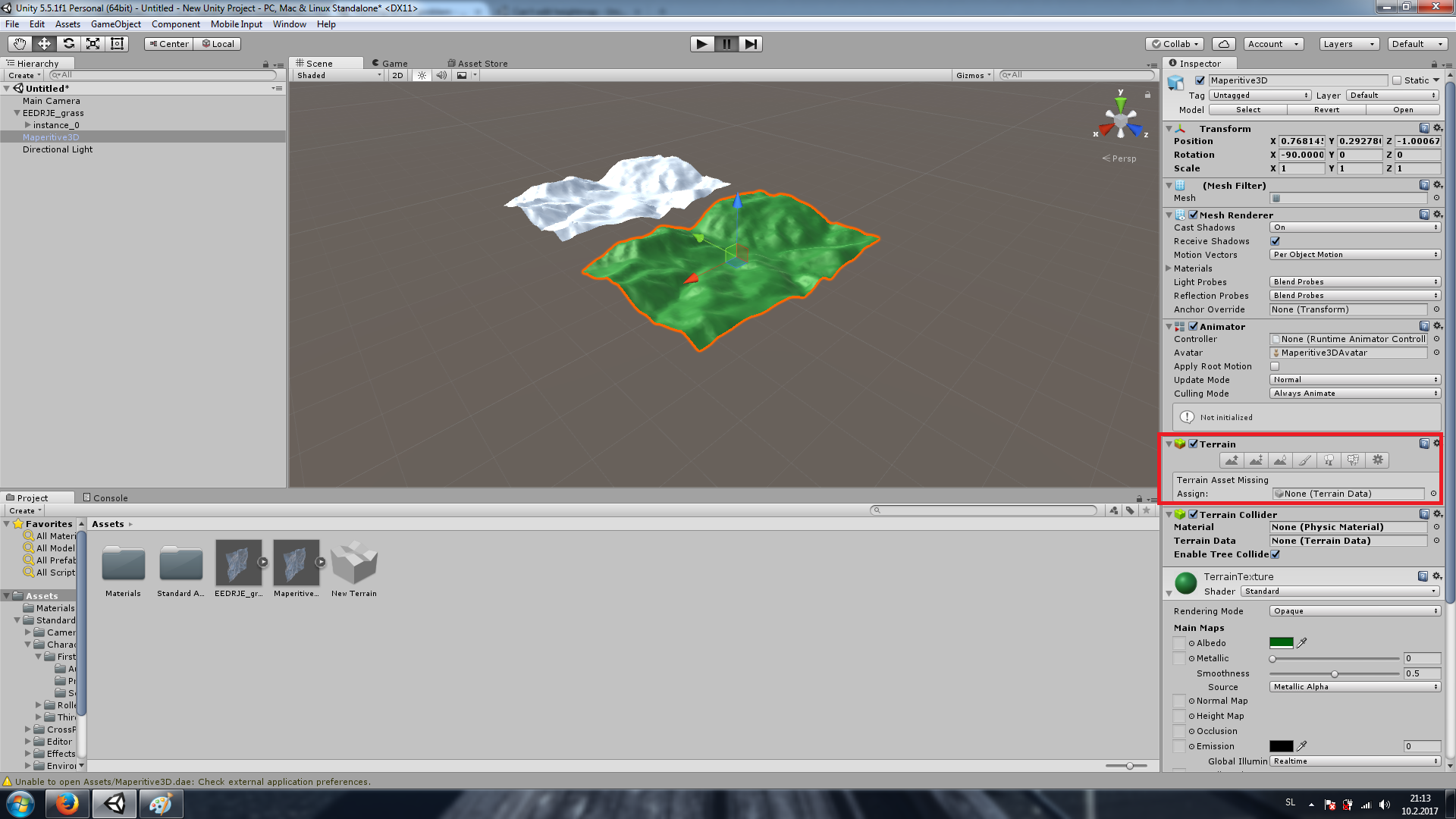
Answer by FortisVenaliter · Feb 10, 2017 at 09:25 PM
As far as I know, you can't import a model as a terrain object. Those are two separate concepts in Unity. The Terrain component generates it's own model, and can only import from a heightmap.
It has worked for me perfectly before without any extensions or anything. Just exported 3d model from Sketchup, added it to unity and then I could add trees, paint with brush, etc.
If I generate flat terrain in unity works fine and so should heightmaps from .raw.
@fortisvenaliter is correct. Whatever you were doing before, you can't have used an fbx/dae as a terrain mesh. Unity terrain meshes are generated dynamically from a 2D heightmap array (with dynamic LOD etc.) and splat/detail maps are stored as associated 2d arrays.
Your screenshot appears to show a single object with an (unassigned) terrain component and a mesh component, but the two are unrelated.
You're both right. I recently formated my pc, didn't use unity for a while and probably forgot to use object2terrain javascript. I've solved it now so thank you.
Answer by StayeDevelopments · Feb 12, 2017 at 05:40 PM
I've solved it! I downloaded object2terrain javascript, made flat terrain in unity, import my "fbx terrain", use object2terrain and everything works now (except painting brush but i'll figure that out).
If anyone is interested into making terrains I can highly recommend Mapertive. It's a free tool which lets you export terrain to 3D (.dae). You can then pre-edit (add detail in mesh) it in sketchup (save as .fbx) and import it into Unity the way I wrote above. It's better than import from Google Maps because you can make huuuge terrains (one on a picture should be a bit less than 20 square kilometers) and i find it more accurate than exporting it from terrain.party > raw > unity terrain.
If you want more info feel free to contact me.
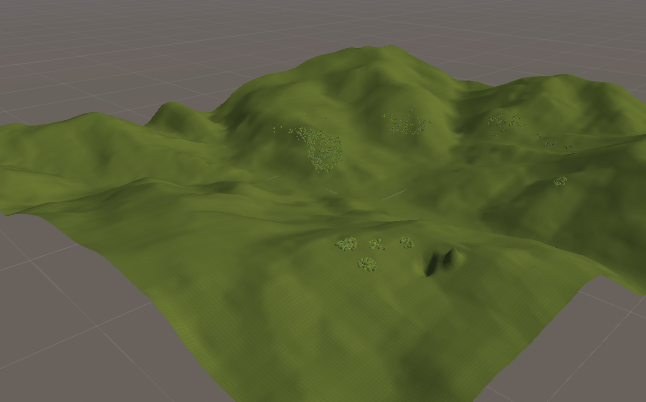
@StayeDevelopments, when you say "everything works now (except painting brush but i'll figure that out)", if you want to put a prefab on the mountain, for example, a truck, then this truck is placed over or is placed on the basic terrain in y=0? Because I have this problem. I import a .fbx (a 3D map) from SketchUp, after I put it in a Unity terrain, but if I want paint this 3D map, I am painting the terrain ins$$anonymous$$d of the 3D map (Location_Terrain / $$anonymous$$esh). Thank you!
Your answer

Follow this Question
Related Questions
Sprites does not refresh/reimport with ScriptedImporter 0 Answers
Something wrong with how i handle terrain generation 1 Answer
Bug: Broken 2D PSB Models after upgrading Unity from 2019.3.7f1 to 2019.4 LTS 0 Answers
Sprites do not refresh/reimport with ScriptedImporter using the SpriteEditor 0 Answers