- Home /
Expand script to stop camera from following player
Hi, I'm having a problem figuring out what to do with my script that has the camera follow the player when the player dies. I'm getting the following error:
MissingReferenceException: The object of type 'Transform' has been destroyed but you are still trying to access it. Your script should either check if it is null or you should not destroy the object. UnityEngine.Transform.get_position () (at C:/BuildAgent/work/d63dfc6385190b60/artifacts/EditorGenerated/UnityEngineTransform.cs:28) Camera2DFollow.Update () (at Assets/Sample Assets/2D/Scripts/Camera2DFollow.cs:28)
Which takes me to the following code snippet:
void Update () {
// only update lookahead pos if accelerating or changed direction
float xMoveDelta = (target.position - lastTargetPosition).x;
bool updateLookAheadTarget = Mathf.Abs(xMoveDelta) > lookAheadMoveThreshold;
if (updateLookAheadTarget) {
lookAheadPos = lookAheadFactor * Vector3.right * Mathf.Sign(xMoveDelta);
} else {
lookAheadPos = Vector3.MoveTowards(lookAheadPos, Vector3.zero, Time.deltaTime * lookAheadReturnSpeed);
}
Vector3 aheadTargetPos = target.position + lookAheadPos + Vector3.forward * offsetZ;
Vector3 newPos = Vector3.SmoothDamp(transform.position, aheadTargetPos, ref currentVelocity, damping);
transform.position = newPos;
lastTargetPosition = target.position;
}
}
Any suggestions would be greatly appreciated! Thanks!
Answer by dmg0600 · Sep 20, 2014 at 09:29 AM
Your target has been destroyed and the script is trying to access it. That's why it is giving you the missing exception.
Do you destroy the player object (or whatever object the target is) when the player dies?
Thanks for the response dmg0600! What I have is the main camera with the player and camera target as children. When the player is destroyed (which is working O$$anonymous$$),the camera target should be destroyed with its parent (correct?). I've been trying, unsuccessfully, to destroy the script to stop the camera from trying to access the target. Could you tell me the best way to do that (or if that is what I should be doing)?
To disable what you are doing in the Update the best way to do it is putting this line first inside the Update: if (target == null) return;
void Update () {
if (target == null)
return;
// only update lookahead pos if accelerating or changed direction
float x$$anonymous$$oveDelta = (target.position - lastTargetPosition).x;
bool updateLookAheadTarget = $$anonymous$$athf.Abs(x$$anonymous$$oveDelta) > lookAhead$$anonymous$$oveThreshold;
if (updateLookAheadTarget) {
lookAheadPos = lookAheadFactor * Vector3.right * $$anonymous$$athf.Sign(x$$anonymous$$oveDelta);
} else {
lookAheadPos = Vector3.$$anonymous$$oveTowards(lookAheadPos, Vector3.zero, Time.deltaTime * lookAheadReturnSpeed);
}
Vector3 aheadTargetPos = target.position + lookAheadPos + Vector3.forward * offsetZ;
Vector3 newPos = Vector3.SmoothDamp(transform.position, aheadTargetPos, ref currentVelocity, damping);
transform.position = newPos;
lastTargetPosition = target.position;
}
This way you can still use the script as it won't use the Update if there is no target. If you respawn the player, the only thing you have to do for the script to work again is assign the camera target to its variable.
Thanks for the excellent advice! That works perfectly. $$anonymous$$ay karma come your way in spades!!!
Ah, I see I can't yet vote up (need 15 karma), but I can accept answers! Accepted and appreciated :)
Answer by SnotE101 · Sep 18, 2014 at 05:18 PM
The level you want to load is not in the build settings.
Go to Use File->Build Settings.. and click add current, or make sure all your levels are in loaded in the build settings.
Good luck!
Thanks Graham and SnotE101, but I just checked the build settings and things look good there. I've edited my first post to include the error message I'm getting (and the Game Over screen will now load after the game crashes/pauses when the error for the transform object is thrown).
Your answer

Follow this Question
Related Questions
When Is This Script Destroyed? 1 Answer
A GUI error in script??? HELP,Please!! 1 Answer
Object Reference Error On Camera Script 1 Answer
Simple Script getting Errors. 1 Answer
UnityScript error in transform.Position 2 Answers