- Home /
Unable to Instantiate prefab. Prefab may be broken
Hey guys, I'm getting this message when I use the Collaborate feature, on my laptop everything is fine but when I try to open my project on my iMac I get these messages. Does anyone know how to fix this issue? Thank you in advance.
Answer by Lagger625 · Oct 15, 2018 at 10:34 PM
I had this problem along with many others yesterday when I tried to open my Unity 2018.3 beta project in the official 2018.2 release... obviously it broke my nested prefabs wich 2018.2 doesn't support. I suggest making sure you use the exact same Unity version in both machines.
Answer by ragnarokyt179 · Feb 14, 2019 at 02:35 PM
hey friends! the simplest solution for that is (Right click on the prefab and then hit Reimport)
Answer by gvergidis · Oct 15, 2018 at 05:49 PM
Hello friend.
Prefab may be broken is usually a fact that a script in the prefab is not found or the prefab file is not found. Click apply on the prefab and check your console. If there are no errors about missing scripts, delete prefab and drag-drop game-object to create prefab again. If you are still having problems, post us some screenshots please!
Your answer

Follow this Question
Related Questions
Why do prefabbed meshes go missing whenever I pull an update from Unity Collab? 0 Answers
In Unity can you make games that have online features and how can you test it to see if it works 2 Answers
Rendering a level in a gallery style view? 0 Answers
Light enabled property copied on Instantiate 1 Answer
Instantiated clone GameObject spawning at wrong position. 2 Answers