- Home /
Trigger won't read my Bool change
Hello there
First off I am making a block game where blocks stack till they hit a trigger I made at the top of the level. The blocks spawn above the trigger so I used a bool that changes after a set time. The trigger should recognize the true statement and do nothing, however if it detects false it ends the game.
So I am confused as to how I can make a trigger check a bool of a object that got instantiated.
Here is what I want my code to do:
When the object gets instantiated, it sees that my bool "isFalling" is true,
after a few seconds(falling time) it will automatically change to false.
If the trigger detects false at all it will call my game over code.
Here is my code for both scripts: Trigger Code: public class Boundary : MonoBehaviour {
private GameController gameController;
private ShootableBlock block;
void Start()
{
GameObject gameControllerObject = GameObject.FindWithTag("GameController");
if(gameControllerObject != null)
{
gameController = gameControllerObject.GetComponent<GameController>();
}
}
void OnTriggerEnter(Collider entity)
{
if(entity.CompareTag("Block") == false)
{
gameController.GameOver();
}
}
}
Then my Block code(object being instantiated): public class ShootableBlock : MonoBehaviour {
public int currentHealth;
public int scoreValue;
public float fallingTime;
private GameController gameController;
public bool isFalling;
void Start()
{
StartCoroutine( IsNotFalling());
GameObject gameControllerObject = GameObject.FindWithTag("GameController");
if(gameControllerObject != null)
{
gameController = gameControllerObject.GetComponent<GameController>();
}
if(gameController == null)
{
Debug.Log("Can't find 'Game Controller' script");
}
}
public void Damage(int damageAmount)
{
currentHealth -= damageAmount;
if(currentHealth <= 0)
{
Destroy(gameObject);
gameController.AddScore(scoreValue);
}
}
IEnumerator IsNotFalling()
{
isFalling = true;
yield return new WaitForSeconds(fallingTime);
isFalling = false;
}
}
Help is much needed thanks to anyone that helps.
Also not sure if I should use OnTriggerStay instead what do you guys think?
Answer by jdean300 · Feb 10, 2017 at 08:34 PM
In your OnTriggerEnter function:
Block block = entity.gameObject.GetComponent<Block>();
if (block == null || block.isFalling)
return;
else
do game over stuff
THAN$$anonymous$$ YOU you helped me on two of my questions and both worked!
God bless you!
Your answer

Follow this Question
Related Questions
Alternate between two Audio clips on collision 3 Answers
Animator bool = true on TriggerEnter? 0 Answers
when MainCamera enter a trigger 1 Answer
Prevent one from doing action if one is activated (C# UNITY) 1 Answer
UI button doesn't appear - c# 3 Answers