- Home /
camera.Render() does not work in editor
I am trying to control when the camera renders to achieve an effect. Firstly, I disable the automatic rendering with camera.enable = false, then in the Update() I call camera.Render() it only displays a grey screen in the game view window, however the built application renders fine.
My goal is to render once with a small far clipping plane, then render with increased near and far planes (without clearing the depth buffer).
Am I missing a editor flag? I have tried using [ExecuteInEditMode]. Building the application each time is a huge waste of time.
Screenshots of scene view: 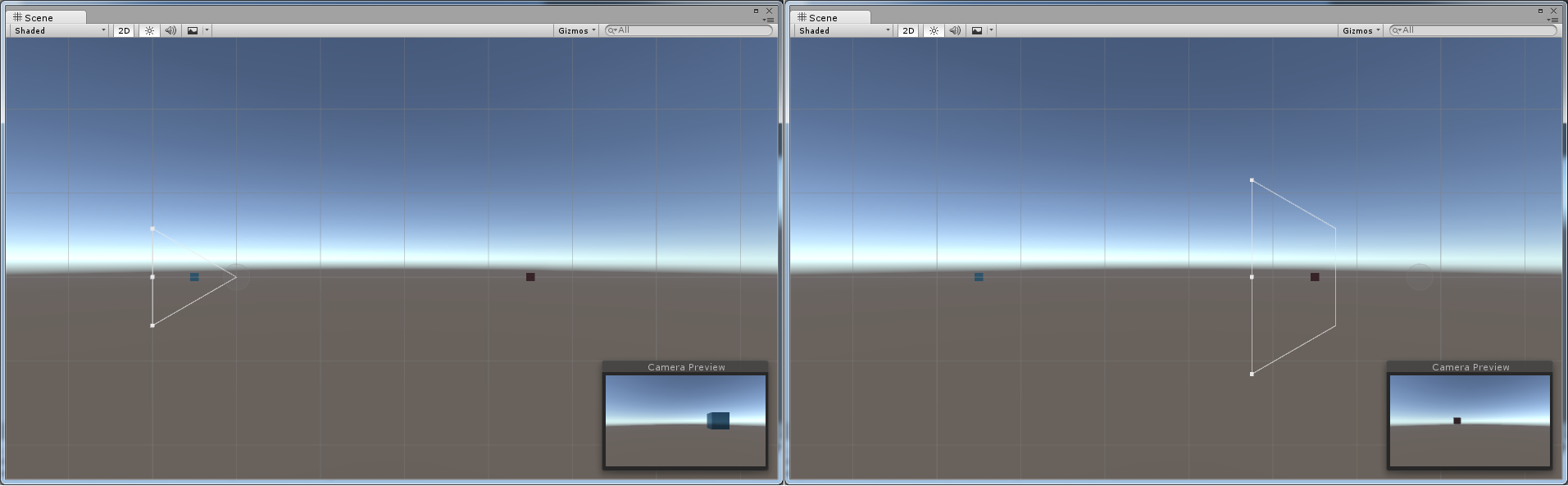
Screenshots of game view vs built application: 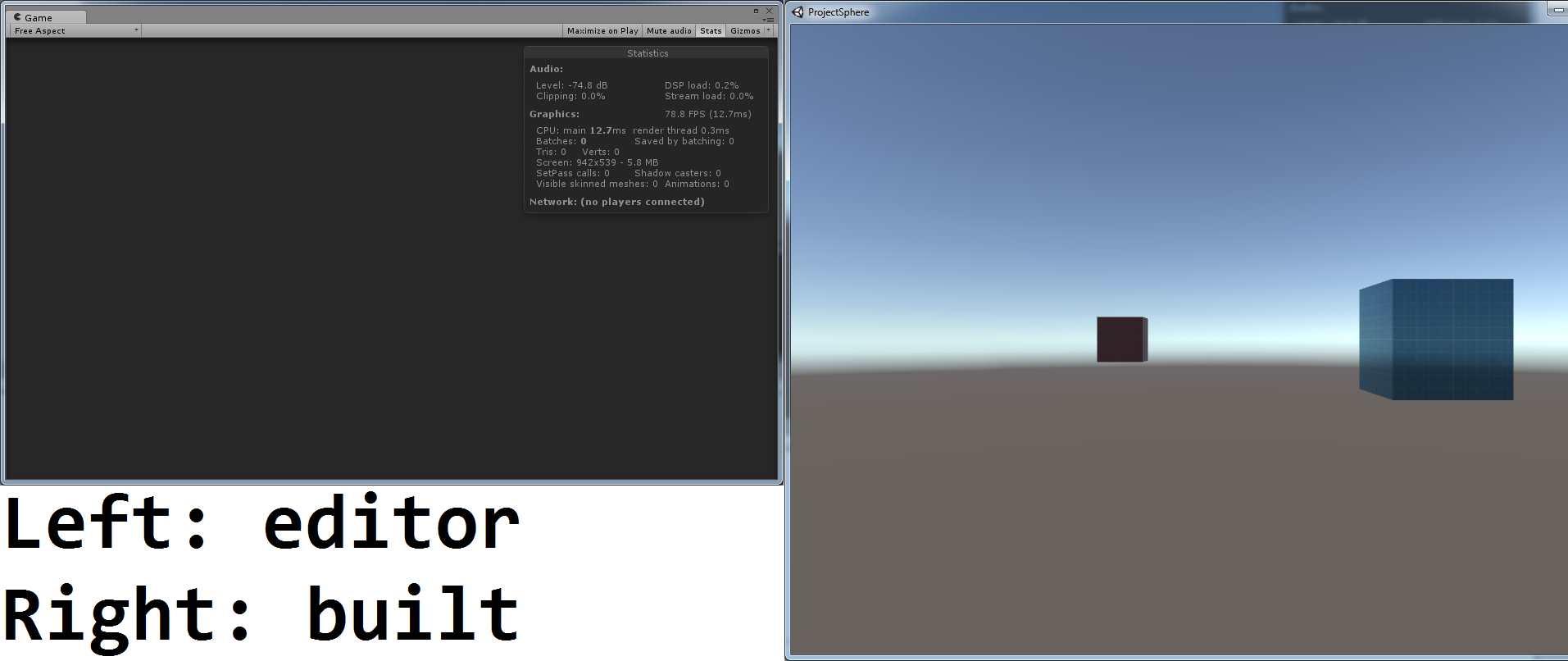
Your answer

Follow this Question
Related Questions
What's going on with rendering? 1 Answer
Passing Underneath Section of a Mesh 0 Answers
[Performance] RenderForwardAlpha performance issue on Android with Unity 5.3.0f4 0 Answers
RenderTexture.Create failed: format unsupported 0 Answers
object not rendered correctly when i take camera away from object in unity vuforia 0 Answers
