- Home /
Question by
kaarloew · Nov 14, 2018 at 07:01 AM ·
collaboration
How to add .editorconfig to Collaborate?
So I have .editorconfig file in Assets folder for the project, but I cannot add it to Collaborate since Unity editor does not show it because it is a hidden asset.
Is there any way to add it to Collaborate to make sure that anyone that works with the project has same editor settings for code formatting?
Comment
Yes, this is a particularly ugly problem because not only does it need to be in Collaborate it also needs to be added to the .sln that Unity3d generates. If you add it yourself it will get erased the next time Unity regenerates the .proj and .sln files.
Your answer