- Home /
Moving in VR using planetoid-like center of gravity
I'm new to unity and VR and I've found the concept of the environment set on a small planet one that I would like to focus on. Maybe going a step further and creating a "hollow planet" game
I've got the basics for setting the graviity to a fixed point however I would like to implement VR gaze-based movement direction but the scripts of VRTK seems unresponsive in my setting. Can use a separate touchpad-only movement no problem but I'm interested to see if VRTK could work
The scripts I'm using for the gravity are these:
public class GravityAttractor : MonoBehaviour {
public float gravity = -9.81f;
// Set the center of the object as the center of gravity that affect objects
public void Attract(Transform body) {
// The gravity direction perpendicular to the center of gravity
Vector3 gravityUp = (body.position - transform.position).normalized;
// The "up" position of objects affected by gravity
Vector3 bodyUp = body.up;
// Add gravity pull to objects
body.GetComponent<Rigidbody>().AddForce(gravityUp * gravity);
// Keep the objects oriented to the center of gravity
Quaternion targetRotation = Quaternion.FromToRotation(bodyUp, gravityUp) * body.rotation;
body.rotation = Quaternion.Slerp(body.rotation, targetRotation, 50 * Time.deltaTime);
}
}
public class GravityBody : MonoBehaviour {
GravityAttractor attractor;
private Transform myTransform;
void Awake() {
// Attract and orient the rigibodies to the center of gravity (the planet selected automatically)
attractor = GameObject.FindGameObjectWithTag("planet").GetComponent<GravityAttractor>();
GetComponent<Rigidbody>().useGravity = false;
GetComponent<Rigidbody>().constraints = RigidbodyConstraints.FreezeRotation;
myTransform = transform;
}
// Update is called once per frame
void FixedUpdate () {
attractor.Attract(myTransform);
}
}
There's also a weird bug. At alternate times when I start the game the character flips on his own, no idea what's causing it
Any suggestions?
Your answer