- Home /
Why is my sphere passing through my capsule?
Not sure if I'm overlooking something simple or misunderstanding how this should work, but despite my sphere and capsule both having colliders and my sphere being a rigidbody, it's still passing through my capsule rather than colliding with it. Here are some images showing my capsule collider settings, sphere collider settings, the only script file I have effecting these two objects, and a link to a video showing the error. Obvious to all I'm sure, it's suppose to hit the paddle, not pass through.
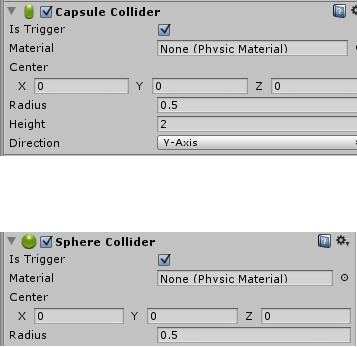
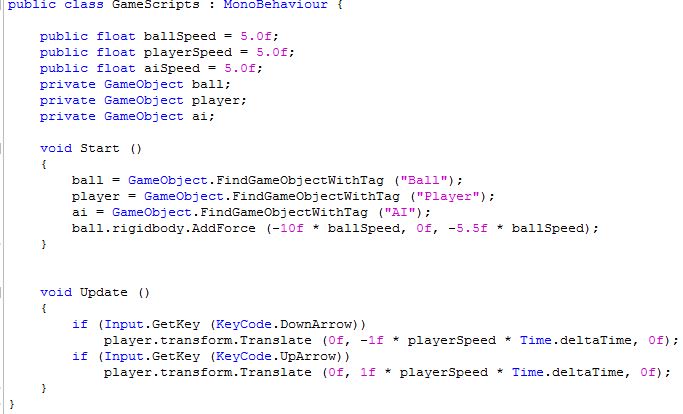
Answer by sdgd · Oct 19, 2013 at 08:41 PM
because they are Trigger
if collider is a trigger it won't work as a collider but as a event function that can be writen with script
and what's the proplem with newbies they all seem to want to post pictures of codes instead of posting the code?, ...
Thank you.
BTW, I asked myself that same question after I posted it... o_O
Answer by meat5000 · Oct 20, 2013 at 09:08 AM
How about that transform.Translate?
To make colliders work properly you should use AddForce or MovePosition.
Translate can teleport colliders through each other.
Will start using $$anonymous$$ovePosition as well, but in this specific example, it was the isTrigger setting. Thank you both for your help!
No problem.
Remember $$anonymous$$ovePosition is very specific case that draws a line between start and finish and deter$$anonymous$$es if any colliders were intersected on the way.
Rigidbody movement is best achieved with AddForce, for full use of Physics :) (in FixedUpdate())
Your answer

