- Home /
Are there any autosave scripts out there to protect against losing too much work?
Generally unity is a stable program, but i do experience some problems from time to time. As discussed in another answer, an infinite loop is a particularly tricky one that you can't recover from and will take the editor down, understandably.
Anyways i wondered if there was the possibility or if such an editor script existed already that would autosave unity every so often. I wouldn't object to it doing something visible like a countdown to when you can expect a pause to happen. Some intelligence would be good if it could wait till you aren't holding down a mouse button doing anything to objects or properties.
Ideally it could autosave out to separate files than normal but i don't know how feasible this is, its not like the unity scene/project is stored in just a few files, or are they? If this is not possible just saving with the defaults would still be better than nothing.
Cheers
Answer by Stelimar · Dec 16, 2009 at 03:16 AM
I don't know of any existing scripts, but you could easily create your own. Take a look at the EditorApplication class. Particularly, the SaveScene, SaveCurrentSceneIfUserWantsTo and SaveAssets functions, as well as the currentScene property.
Answer by Waz · Feb 16, 2011 at 01:35 AM
Eric5h5 reported on the forums:
Unity already has auto-save...any time you enter play mode, the current scene is backed up in the temp folder as "__EditModeScene". This can be moved and renamed if necessary, and used like any other ".unity" scene file.
Hopefully the next person to suffer reads this Answer before restarting Unity and pressing Play again. And maybe one day Unity will pay attention to that file on restart ("Unity crashed, and in addition to sending in a bug report, here's all your work back...").
Note that this doesn't save assets, so it's only half a solution.
Answer by smokris · Mar 31, 2011 at 06:47 PM
There's an AutoSave Script on the Unify Community Wiki.
Answer by whydoidoit · Jul 15, 2012 at 05:39 PM
Given the amount of trouble I seem to have when running the game with the project and the scene being lost if it crashes (which is frequent for me when attaching the debugger) I have written an auto save on run - rather than on a frequency:
using UnityEngine;
using UnityEditor;
using System.Collections;
[ExecuteInEditMode]
public class AutoSave : EditorWindow
{
[MenuItem("AutoSave/Enabled")]
static void AutoSaveEnable()
{
EditorWindow.GetWindow<AutoSave>();
}
static void StateChanged ()
{
if(Application.isPlaying == false)
{
Debug.Log("SAVED SCENE AND PROJECT");
EditorApplication.SaveScene();
EditorApplication.SaveAssets();
}
}
static AutoSave()
{
EditorApplication.playmodeStateChanged += StateChanged;
}
void OnGUI()
{
GUILayout.Label("Autosave Enabled");
}
}
Your answer