- Home /
How to attach a canvas to a game object properly?
I'd like some kind of information panel which can be opened next to a gameobject in the 3D world, following it around. I'm trying to use the 4.6 UI system and I basically got it to work (world space, scale down, camera facing billboard script) but any content such as text gets really blurry from being scaled down so much.
I'm pretty clueless about which values I have to manipulate to shrink the canvas to the size of my 3D object without pixelating any UI elements I'd like to add.
Help is very much appreciated :)
Answer by Dr-Nick · Jun 22, 2015 at 09:44 AM
When working in 3D space, I have making the size of your canvas nice and big (not to be confused with the the scale of your canvas which comparatively a very small number) was a way I could achieve a decent quality for my in game UI. When designing the elements on your panel, you may find you will need to make your fonts larger (like 60) and maybe using slighter larger textures.
Hope that helps you a bit.
Scaling the elements down even more and increasing the font size indeed improves the sharpness. Thanks a bunch!
Your answer

Follow this Question
Related Questions
Missing canvas elements on Build & Run. 2 Answers
Unity UI Text Blurriness 0 Answers