- Home /
How to design Gui Interface for iphone , ipad and ipad mini?
I want to design a unity3D Game Interface for iPhone, iPad mini and iPad, My difficulty is that there how to design for different resolution.
I was thinking, I have two option: 1- I use 3D object for my buttons on interface 2- I use GUI Interface button builtin unity3D
I find out that if i uses 3D Object Button would be better for adjust it in different resolution size. For Example, i have this option to adjust camera distance with the 3D Object so as a result the size of button could make bigger in ipad by decrease the camera distance to the 3D Object.
I want to know which one is better in terms of: 1- performance in mobile devices 2- More flexible and to define for different resolution for example iphone and ipad.
I am of that 3D object Button would be better, i would appreciate if you guide me or provide some link for me since i m pretty new in Unity3D Interface,
Answer by AT-Brackeys · Jan 29, 2013 at 11:33 AM
In the current version of Unity, there is no awesome or simple way to create beautiful scalable displays without spending money on UI plugins like NGUI. Some of these plugins also take a while to learn while others are fairly simple. I prefer creating UI's through scripting only, read more about that in the scripting manual under OnGUI. Though fear not, the Unity team is working on a complete revamp of the UI system as presented in the 2012 Unite (you can find the recordings on the Unity website). You can go ahead and check out our facebook site if you are interested in GUI work and learning. Good luck! :)
Unity do not recommend using OnGUI on iPhone as its very slow.
Your answer

Follow this Question
Related Questions
Controlling Unity3D PC Application from IPAD/IPHONE 1 Answer
MIDI on iOS devices 3 Answers
Ampersand in application name 4 Answers
2D iphone / ipad resolution? 1 Answer
How to set the video-playback orientation (iPhoneUtils.PlayMovie) 2 Answers