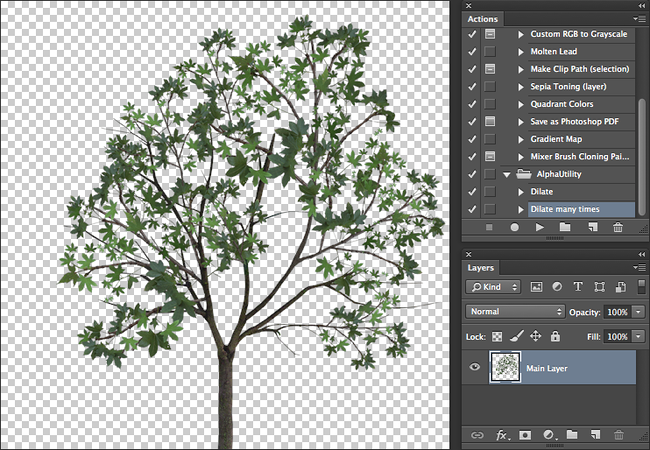- Home /
Making tree textures
I'm making the RPG game with small group and we are novices in Unity. When we are making a map we came across a problem: making textures for trees. We can make them in Unity as model but then appars a problem how to make a texture, how should it look like and if it should be one texture (only shape with colors) or more (as this is in example trees) and also if bark and leaves can be in diferent texture files or in one?
Answer by motionblur · Dec 02, 2010 at 10:45 AM
It depends on what Unity version you are using.
Unity 3 comes with a tree-creator (here's the reference maual page: http://unity3d.com/support/documentation/Components/class-Tree.html). There you can create your trees by clickg together twigs, leaves etc.
Basically what you want to do is have single textures of small twigs with a few leaves and an alpha channel on them. You create the main root and a few twigs (maybe a few more depending on the details you can afford in your game). On the various twigs you will create planes that resemble the smallest twig-type with some leaves hanging on them. Think of it like breaking a twig with 10 - 25 leaves off of a tree. That's the most common type to get a good balance between leaves-count/density and not too many polygons. Maybe create a few variations on that and place the twigs with more leaves on the branches closer to the root and the thinner twigs with samller/less leves on the branches farther away.
The whole process varies, though: For a palm tree you're probably only going to create a large leaf-texture and place that on single branches. Basically think: For a denser leaf-count (deciduous trees) use more leaves on a twig. For trees with large leaves use large single textures.
The bark and the leave-textures can be separated without problems as Unity takes care of putting toghether a texture atlas for each created tree in the end.
Your answer

Follow this Question
Related Questions
Why are textures disappearing when camera gets close? 1 Answer
getting udp package info inside unity (GlovePIE) 0 Answers
2 objects with same texture, difference problem 1 Answer
Blender to Unity Texture Problem 2 Answers
Tree Texture Altas Size 1 Answer