Makehuman, Blender visemes to unity for lip sync
So I am just learning about lip syncing for my characters. I would like to use "Cheshire" to add lip syncing to my characters.
I have imported a "makehuman" character (mhx2 format) to blender. I know I need Shape keys for the script as well to make it work. I am struggling with trying to export shape keys from blender to unity (Exported character as fbx format from blender).
In blender it has the following:

However, these are not part of the actual shape keys on my character for export:
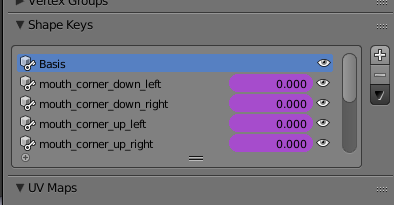
Does anyone know how to use the "Visemes" as the shape keys for my facial lip syncing? Is there a good tutorial that shows how to use these "visemes" correctly? Any direction/tutorials on this would be helpful.
EDIT: For a unity side setup of cheshire I go over that in detail here: http://answers.unity3d.com/questions/1313992/cheshire-lip-sync-index-out-of-range-error.html#answer-1315255
Answer by wesleywh · Feb 16, 2017 at 12:52 AM
I figured out part of it. I still am working on how to get these working with Cheshire. I now get an error saying that index is outside of my array when I try to generate the animation. I will be researching how to fix this.
In Makehuman...
Under Pose/Animate tab select the "Game engine" rig
export as mhx2 formate (This is an external format that you have to import to make human. Google it)
In Blender...
Add mxh2 files (Google how to do this)
Enable mxh2
File > Import > mxh2
Select your mxh2 file generate from makehuman
Add the following settings on your import
Select Override Exported Data
Under "Import Human Type:" select Base
Select "Face Shapes", Then "Face Drivers"
Under Masking select "Apply" button
Under Rigging select "Add Rig" and Rig Type = Exported
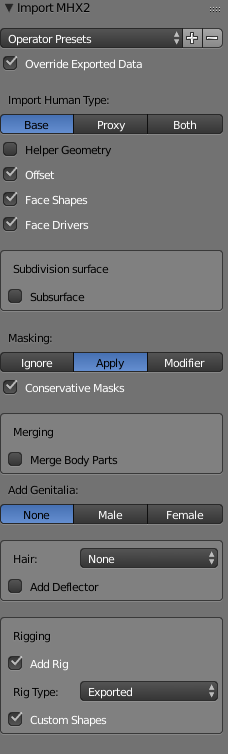
Now open "MXH2 Runtime" (On Object Root)
Select a face viseme (As seen in the picture on my question)
In the explorer select the :Body object
Select the object data (triangle looking picture, this is to add shape keys)
In the black arrow dropdown for your shape keys select "New Shape From Mix"
Adjust min and max data values to your liking
Repeat selecting visemes and setting it as a shape key that you name until done
Export as an FBX
In Unity...
Drop into project
Set as humanoid
Make sure import shape keys selected
Add to scene
Navigate to the child "body" gameobject of the parent
Verify shape keys are there
Add cheshire script
Assign shape keys to Cheshire script
You know the rest... I hope. Otherwise google it there is like 1 youtube video explaining how to use Cheshire. EDIT: I talk about that in more detail here: http://answers.unity3d.com/questions/1313992/cheshire-lip-sync-index-out-of-range-error.html#answer-1315255
Your answer