- Home /
Unity 5: Water4
Hello,
is there a way to scale the Water4 Prefab up (form the Environment Package), if i set its scale to 100 for the x and z direction the surface will look strange.
is the only way to copy the tile subobjects and place them into thier right positions?
Could you please specify your question or post a screenshot of your problem? Because I tried it by myself a second ago and it looked just normal. $$anonymous$$aybe check the components and for example add a unity 5 skybox.
I'm having the same problem. Water4 looks great, but only if not scaled up larger than about a factor of 2. If I try to make it larger, rendering artifacts appear (such as plane edges within the water) and the reflection looks very much stretched-out. The worst thing though is that the frame-rate drops a lot. So much in fact that it's no longer usable. Unfortunately, because I'm working on a coast line terrain, I do need quite a large continuous stretch of water. It turns out that it does work with the simple or pro water prefabs, but those don't look by far as good as the water4 one.
I'm going to try changing the number of tiles within the water4 prefab. By default it has 4; maybe it will work if I multiply the number of tiles with the same factor as I scale up the prefab.
To demonstrate what happens if I just scale the prefab without changing any settings, I created a screen cast. The first part shows an unscaled patch of water4, and after that it shows the patch with x and z both scaled up to 20.
http://screencast.com/t/X$$anonymous$$C4L5gVQRoJ
Hopefully I can reply shortly that I figured it out!
Answer by Kos-Dvornik · Feb 11, 2016 at 03:17 PM
Long distance water is here. Keep in mind that it works only with Unity Pro and deffered lighting: http://kostiantyn-dvornik.blogspot.com/2016/02/skyship-aurora-unity-water-tutorial.html
Answer by YanHoxley · Nov 10, 2015 at 08:13 AM
well question is pretty clear guys and everybody, who deal with Unity water 4 has to go through this...
Unless you want end with millions of tiles, you will have to compensate numbers according to new size of water mesh. What I am doing everytime is testing all variables in shader and trying to find which ones affect gerstner screwing. Not easy, it takes a lot of time but it's not impossible to set it right. Im lost in those variables and always forget which ones were work.
Dunno why there is not any documentation, lot of those shader variables .. eh, one's can't clearly say what the heck is that for. Next time I will have to write down meanings of them, to make it easier for future me :)
Set your desired ocean size. Select any tile and run Play. Find good observation position and try mess and undo with every variable, until you wil find it (start from bottom ones I think). Sometimes is resolution of variable so high that even tiny changes 0.01-0.1 do a lot to ocean, so it's even harder to set ocean properly
if you want more performance in game, set more tiles and use Ray or Triggers to switch water tile O/I on hit or enter as Player is in range.
Answer by PaulKersey · Dec 24, 2015 at 08:56 AM
Well I found a solution that worked for me. I placed a regular water4pro day time in the scene, I then duplicated it, and scaled up the duplicate, for whatever reason it kept the wave scale and such from the default.
Answer by UScripter · Dec 29, 2015 at 04:48 PM
So easy, all you have to do is scale the water in x and z axis only. Don't scale on the y axis (upwards). Hope this helps
Your answer

Follow this Question
Related Questions
Unity 5 light reflection on the water surface 0 Answers
Moon reflection on the water surface (or sunset reflection) 0 Answers
"Pro" Water turns an ugly gray in distance 0 Answers
Water problem in Unity 5: the water4 is broken? Can't delete reflection camera that does nothing. 2 Answers
How to see water from a long distance 0 Answers