- Home /
Shader with flat hard shadows
I'm trying to figure out how to make a shader where the shadows cast by the object are simple, flat shadows that simply make a black or darkened surface. A visual example would be like in this Killer7 screen shot
See how the shadow is from the wheel chair? How it just simply goes black? That's what I'm trying to achieve.
Answer by Kin0min · Feb 06, 2017 at 03:18 AM
If you didn't know already, you could always adjust this through the Lighting settings.
In the Lighting Tab, under "General GI", change "Indirect Intensity" to 0. If you don't want any tinted shadows from the skybox, under "Environment Lighting" change "Reflection Intensity" to 0.
Screenshot for clarity: 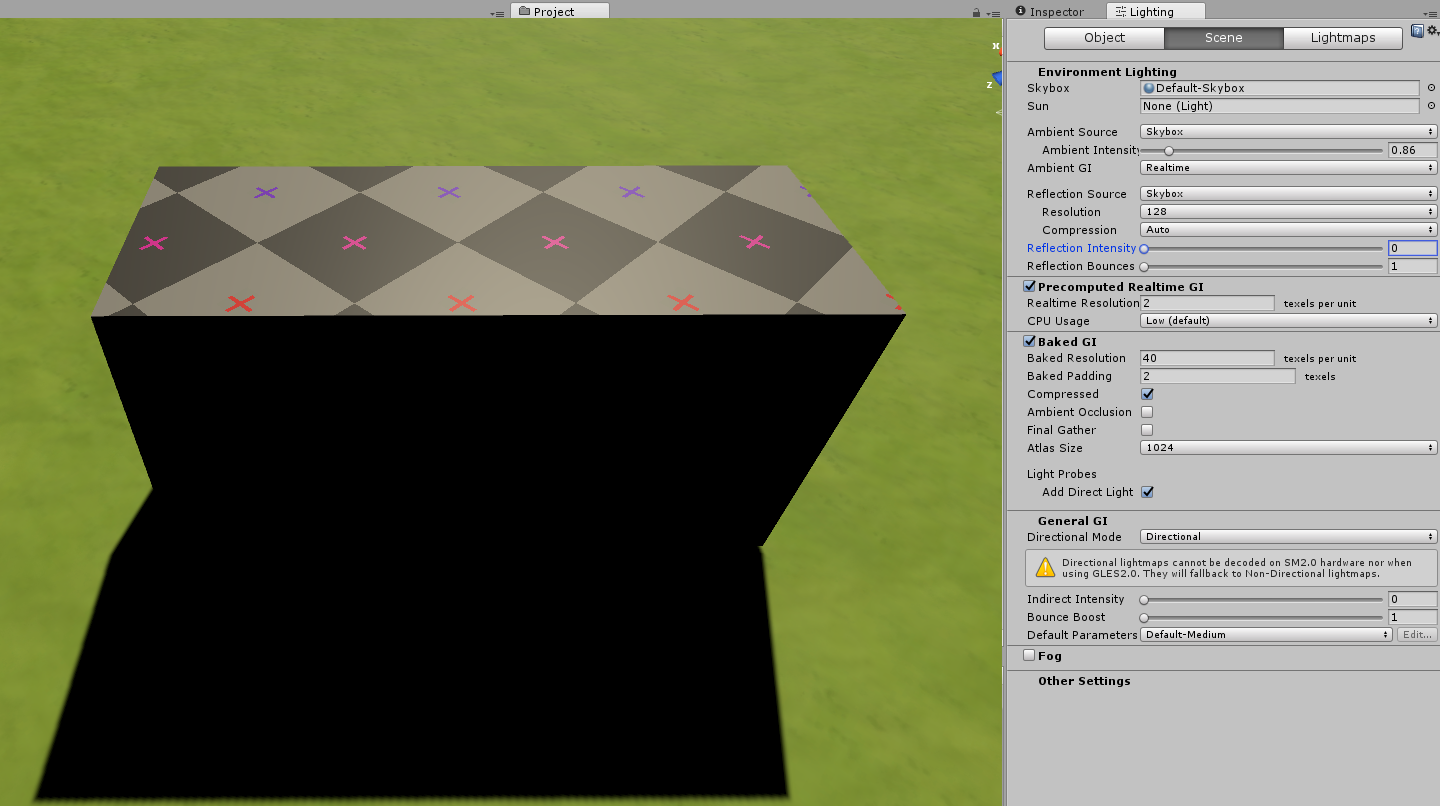
You can add point lights to your scene, for areas where you don't want completely dark shadows.
That's good, but see how it fades from black right at the edges? I want it to just be black and then the shadow just ends.
Your answer

Follow this Question
Related Questions
Shadows being received by non-shadow collectors that are depth culled by a shadow collector. 1 Answer
Shadows with Alpha, fade out shadow. 2 Answers
Is it possible to change the shadow that is cast? 1 Answer
Strange shadow I didn't expect 1 Answer
I need swaying, self-shadowing, ultra-realistic grass 0 Answers
