Copying assembly from directory Temp to Library/ScriptAssemblies failed
So I got this error when moving to a new laptop that also uses a newer version of Unity (previously 2018 1.1f, currently 2018 1.6f1).
"Copying assembly from directory Temp to Library/ScriptAssemblies failed"
I have terminated all process include Antivirus and other that may interfere with disk I/O tasks.
Also restarting Unity wouldn't help, same error just keeps on showing. Reinstalling Unity wouldn't help either. I have no Visual Studio Instances running in the background, even if I did open one, and even if it successfully went into Debug mode. The error simply won't go away.
I'm using a New Surface Pro i5 model, with 256GB of SSD. Read and Write seems to fine on this drive. Mainly used for 2d games, but due to this error I was unable to compile any of the files I made, neither do I have access to other computers atm.,I got an error of "Copying assembly from directory Temp to Library/ScriptAssemblies failed" on my new notebook; I have no access to my old PC now. I'm using Unity 2018 1.6f1 Version (and new version), and restarting wouldn't work.
Antivirus has been turned down, any thing that is suspicious that would interfere with disk I/O has been terminated. Visual Studio is not opened, even if I opened it and successfully went into Debug mode, the error is still showing up in Unity Editor.
I'm unable to recover from this error and unable to compile my game for this weird error.
I'm currently using New Surface Pro i5 module, and is working on a 2d game.
Answer by tedwaakshay42 · Aug 30, 2018 at 01:19 PM
hey, @jasonkuo41 I too faced this issue...so there are solutions to this problem
Edit something in the editor and save ...come back to the unity again, most of the time it works.
Go to your project folder ( document -> projectName -> Temp) delete everything in Temp folder. NOTE: Save your project before deleting the files from Temp..... It worked for me
Your answer