- Home /
How do I access a variable from a different scene using C#?
So far I have two scenes in my game:
the main menu scene
the actual game scene
In the main menu screen I have a button which enables a type of game mode. If enabled, the player won't be able to save the game (by disabling the save game script).
I want to know how do I access a Boolean in a script in the Main Menu scene from a script in my Game scene so that I can disable my save game script (C# only).
For example: In Main Menu scene I would have:
public static bool hardcoreMode;
void Awake ()
{
//some code..
hardcoreMode = false;
//more code..
}
void OnGUI()
{
//some code...
if(GUILayout.Button("HardCore Mode"))
hardcoreMode = true;
//more code...
}
So how do I access the Boolean "hardcoreMode" from a script in my Game scene?
(Beginner in Unity and scripting in general)
Answer by Crashjumper · Jul 15, 2016 at 01:46 PM
I believe you could make you boolean a static variable by adding static in front of it, or have a manager game object with that variable and dontdestroyonload.
Dontdestroyonload https://docs.unity3d.com/ScriptReference/Object.DontDestroyOnLoad.html
Static variable https://unity3d.com/learn/tutorials/topics/scripting/statics
I know how to use static variables since it's common for me to reference other scripts, but I only ever done that with variables and classes in the same scene. Will the value stay the same if I reference a variable from a different scene? like in my example code in the question.
If I use DontDestroyOnLoad on an empty game object with my script attached to it, will that be an efficient way to achieve what I want? Or will it be better if I just go back to static variables if that works across different scenes like I have asked about before?
Yes the static variable will exist between scenes.
See this previous question. http://answers.unity3d.com/questions/41891/static-variables-between-scenes.html
$$anonymous$$ake sure you use limited static variables else you may get performance issue.
and make sure you use following code in ur script
public static "YourScriptName" Instance;
void Awake()
{
if (Instance == null)
Instance = this;
else if (Instance != this)
{
Destroy(gameObject);
return;
}
DontDestroyOnLoad(this);
}
Or else you will end up will multiple game object when you reload the scenes
Answer by PavanHolkar · Jul 15, 2016 at 12:16 PM
Use Singletone class
Would you make an example, please? Like I've mentioned, I am new to Unity and Scripting in general.
Actually singletone isn't unity stuff, but normal program$$anonymous$$g pattern :)
you can find more about singletons in following link :
For a beginner like me, it's a bit confusing to use Singletons but thank you for your input. I just need to take a bit of time to understand it.
Answer by jorrit5477 · Jul 15, 2016 at 03:33 PM
This seems like a setting you want to store throughout the game, including multiple play sessions, for which you can use PlayerPrefs. This is common practice for storing player/game data.
Your answer