Weird Color in Material?
 Hi Guys, I got a weird color in materials and the weird color is applied to objects too
Hi Guys, I got a weird color in materials and the weird color is applied to objects too
Shown in picture <<
Answer by Kaleidocore · Jun 18, 2017 at 10:27 PM
Thanks @saadali211 for the solution!
I just started the same tutorial and had the exact same problem. The solid material color had a kind of pattern, looked metallic and had a weird pink shine to it, just like in the image above. The video linked earlier did actually show the solution, but for anyone else having this problem:
Goto the top menu: Window -> Lighting -> Settings
In the bottom under "Debug settings" is an option for "Auto Generate" and a button/drop down for "Generate Lighting". On the drop down menu is an option for "Clear Baked Data". I had to click this several times, and I also clicked back and forth on the other "Bake reflection properties" option a bit, and suddenly the colors were back to "normal" as shown in the tutorial. Seems Unity welcomed me with a strange bug...
Answer by saadali211 · Mar 20, 2017 at 12:12 PM
i have color problem and here is how i fixed it https://youtu.be/eFlZBPc2NG0
Answer by biletubes · Dec 30, 2020 at 02:41 AM
I had same problem in Mac OS X. My white object was rendered a strange metallic brown colour. All I had to do was clicked on the 'Auto Generate' drop down menu options (in Window -> Rendering -> Lighting settings) and it immediately switched back to normal colours (e.g. white) before I even changed the drop down option. Thanks.
Your answer

Follow this Question
Related Questions
Weapon Reload script error 0 Answers
Transparent texture color? 0 Answers
isometric view is rendering weird help :O 0 Answers
Physics object go through the mesh on animation play 1 Answer