I cannot access my purchased Asset Bundles in Unity!
I purchased two asset bundles on the 21st and 22nd - https://www.assetstore.unity3d.com/en/#!/content/26631 and https://www.assetstore.unity3d.com/en/#!/content/55227 respectively - and I can't open them in Unity 5!
When I'm browsing the Asset Store in my browser, I go to my download manager and both of the bundles are there with blue "Open in Unity" buttons. When I click either one, Unity opens up (logged into that same account) on the same Asset Store page, but the button is replaced with the bundle's price. When I click it, I'm prompted to pay again as if I haven't already bought it. Essentially, I can't access what I paid for!
If I try going to my Download Manager inside Unity, the bundles are not there - instead, there's just some older bundles I bought and the Unity Standard Assets.
Interestingly, I haven't received an invoice from Unity regarding my purchases, but I did get receipts from Paypal. I contacted them and asked them about the payments, which they confirmed have completed without any problems. So, the problem is evidently on Unity's end, right?
I sent them a Contact form submission and got an email saying they'd received it, and that they'd get back to me as soon as possible. It is now a week later and I still haven't heard anything! My team needs the assets urgently and I don't want my money to have been wasted.
I also tried calling their International Support Number six times within open hours, but they never picked up.
Can somebody please help me figure out what's going on and how I can fix this?!
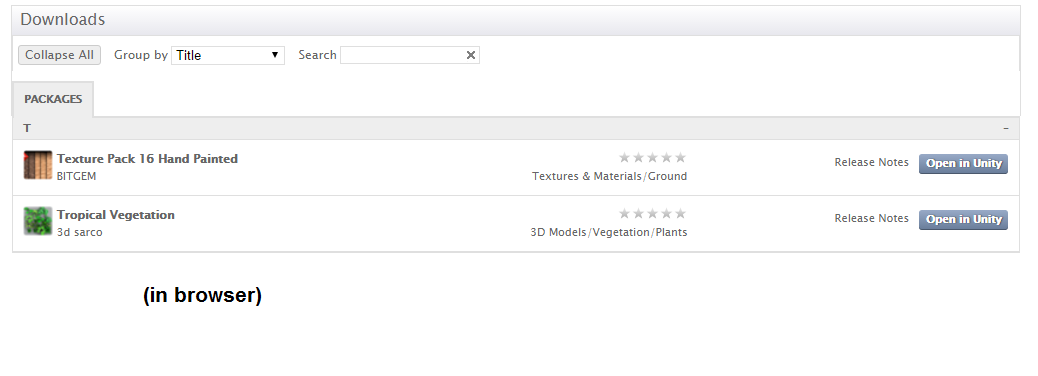
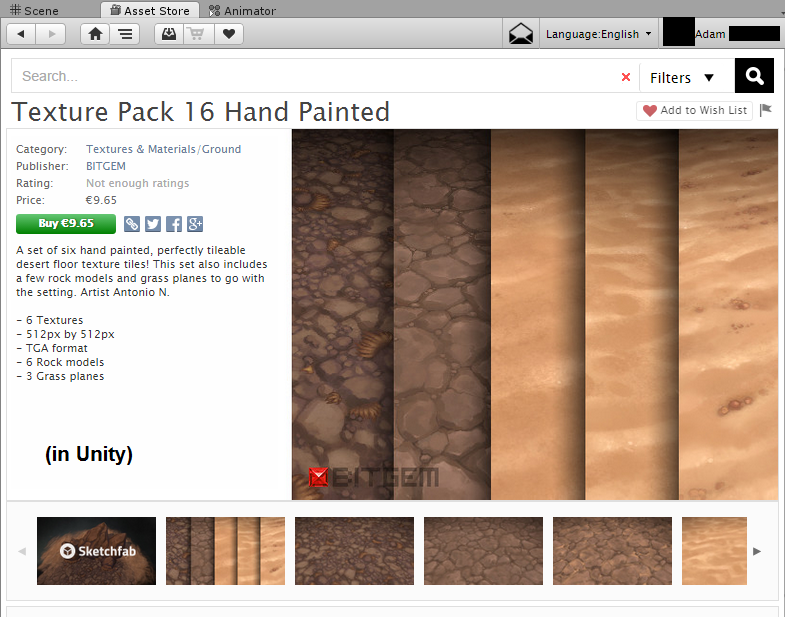
Have you emailed the publishers? Click on their name to go to their page then click support email.
Your answer

Follow this Question
Related Questions
In-Game Visual Scripting 0 Answers
Can't buy off asset store 0 Answers
Is it normal that an Asset needs to have provider section in AndrodManifest.xml ? 0 Answers
Buy Unity Assets 0 Answers