- Home /
Other
How do I go about making a procedurally generated maze game?
So, I want to make a simple "Paper and Pencil" style maze game. Basically I want to make it so that I can just click on a "generate maze" button and have the game create a new maze for the player to solve. The "walls" of the maze would be just made out of black squares. I have thought up an idea that has to do with raycasting and stuff (literally just an idea), but I figured it would be easier to us a procedural generation algorithm of some sort.
Now, I have the "Procedural Toolkit" asset which is open source and comes with a maze example. What I'm hoping is that I can just use the same code for the maze and apply it to what I am trying to do.
So I need to either know how to apply the Procedural Toolkit code to the game, learn how to use a different method, or see whatever else you may come up with after reading this.
Thank you, and thanks in advance to anyone who answers my question.
--expat1999
Answer by getyour411 · Sep 05, 2015 at 06:14 AM
This is not a good UA question with well defined "answer is correct" criteria. The question is not a clear one and too much back and forth would be required for someone else to essentially achieve your design for you. You'll need to apply the code from the "Procedural Toolkit" or learn how, literally.
There's a really good tutorial here but it's Advanced, as is the nature of this question:
http://unity3d.com/learn/tutorials/projects/procedural-cave-generation-tutorial
Ok thank you I will try and my sure my questions follow the criteria better in the future.
--expat1999