UI ScrollRect is bouncing back to Origin
In my Inventory-UI I want to create a scrollable List, but I noticed some Issues. My List was always bouncing back, so i tested the ScrollView with an Image.
The Canvas Scaler is set to "Scale With Screen Size". When I'm trying to scroll, the Image will bounce back to its Origin. The Image is larger than the Scroll-View.
When I set the Canvas Scaler back to Default (Constant Pixel Size), it is scrolling without bouncing back.
Why is it bouncing back to the Origin of the Image? Is there a solution without setting the Canvas Scaler to Constant Pixel Size?
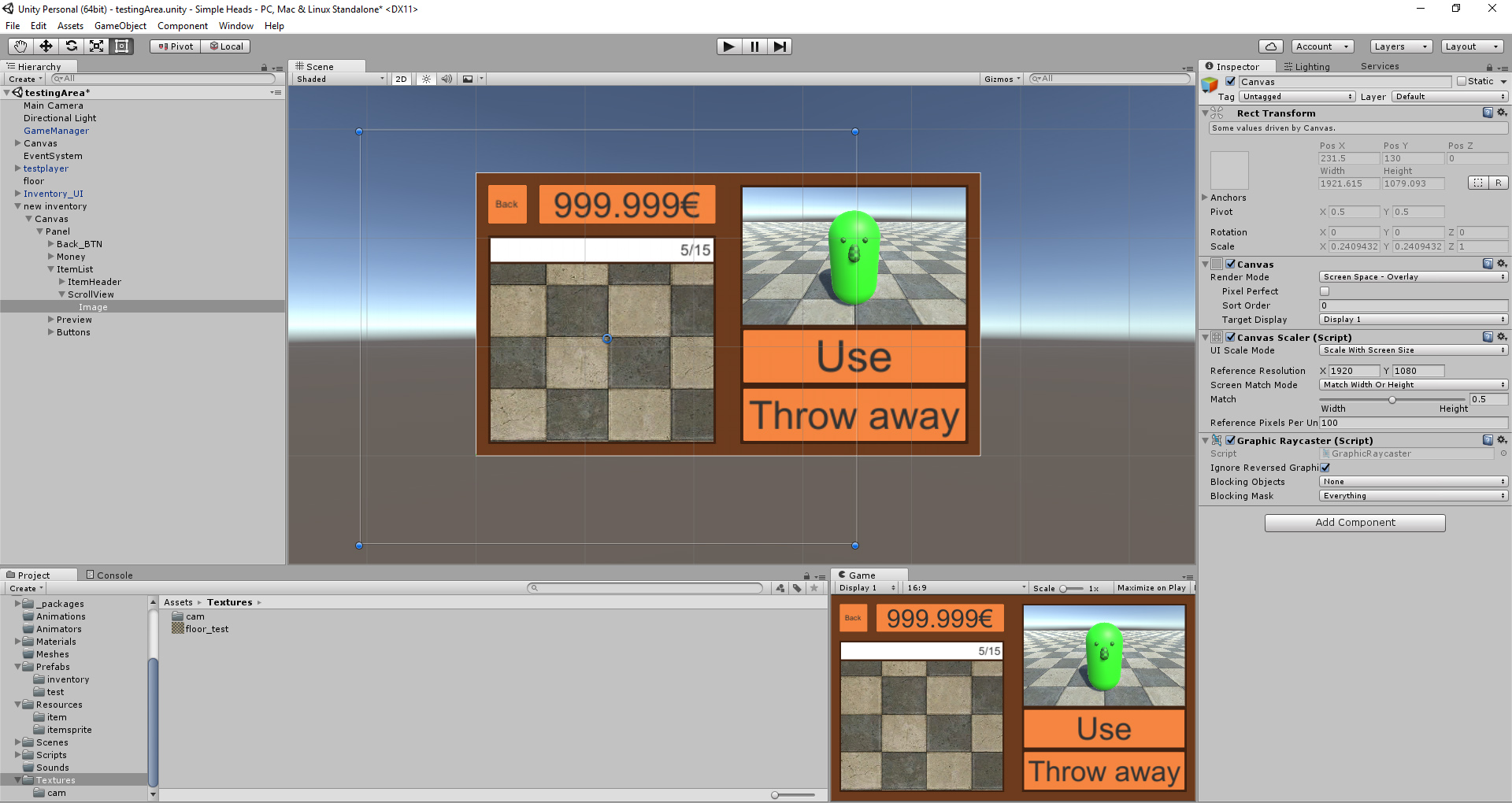
Answer by jmikusch · Jan 19, 2017 at 07:31 PM
I recreated the Canvas with a Resolution of 1280x720 instead of 1920*1080 and repositioned everything. now it seems to work correctly.
Yeah I had the same problem and something was just up with the canvas, I moved the object to a different Canvas with the same settings and it began working as expected.
I have the same issue. Trying to recreate the canvas with the same settings and see. Does this bug need to be reported to Unity though ?
Answer by Vivraan · Oct 20, 2021 at 07:22 AM
This problem is still unsolved as of Unity 2020.3.20f1. Tried workarounds but failed.
Your answer

Follow this Question
Related Questions
Growing menu with scrollbar 1 Answer
Problem with scrolling list of buttons in UI 0 Answers
Scroll View optimization with large amount of items 0 Answers
UGUI: Buttons on scrollview don't always register touches 1 Answer
Canvas Rendering time is high 0 Answers