- Home /
Old Outdated and pointless.
Photon Server, Tutorial?
ok so coming back to this after quite a while i know but it took me that long to get the server to work Correctly, probably phrased the question poorly, but ive been looking around for something to get me started in saving stuff to the server but i can't seem to find anything if anyone has a link on a tutorial or any information that gives a simple outline of how to save information Namely "Instantiated Objects" to the server but im sure any tutorial would be a help, ill close this question if i successfully locate a tutorial, Thanks unity Brains.
Answer by praveee · Aug 22, 2014 at 06:03 AM
Which photon service you using? photon cloud or photon server? In photon cloud (pun) all the instantiated objects distorted when player leave the room. but in photon server you can save game objects on server and instantiate them again when you want.
ah did not know there was an alternative, I have been using photon cloud, ill have to lookin to photon server thanks.
Follow this Question
Related Questions
Correct way to design turn based multiplayer using Photon Unity Networking. 0 Answers
uNet like photon 0 Answers
Pun In Room Chat Script 1 Answer
How to network a large map with 4000+ movable objects using Photon Unity Networking? 1 Answer
Photon: I call PhotonNetwork.LeaveRoom() but my character doesn't leave 1 Answer