Editor - Selecting multiple active objects in project view
Hi,
I'm writing a script that finds a bunch of assets, they aren't necessarily in the same folder. I want them all to be highlighted in the Project View.
I'm using Selection.object = myObjectArray; and this is half doing what I need. It does select all of the assets however, the project view does not 'focus' any of them. Only setting Selection.activeObject seems to focus an object, and it can only take a single object.
What I'm trying to achieve is the same as the result of 'Collect Dependencies'. When you click this menu item on an object, all dependencies will be displayed in the Project view, regardless of the folder they are in.
Any ideas on how to achieve this?
Thanks
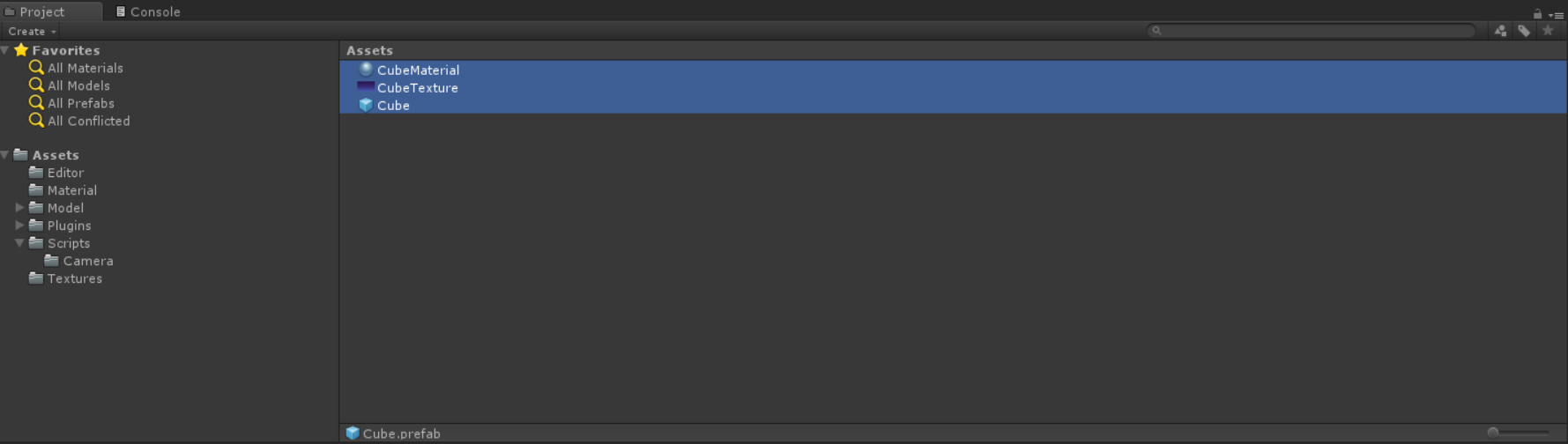
Your answer

Follow this Question
Related Questions
How to make a dropdown in Unity Editor with list from another Monobehaviour Script 0 Answers
Unity PERSISTENT error: Assertion failed on expression: 'VCCache::instance != NULL' unity 0 Answers
Unity5-serializedObject.FindProperty("listname") for ReorderableList doesn't work... 2 Answers