Joystick and character not matching up
Hey,
I have an issue where my joystick and character directions do not match, i think it might be because the character rotation is assuming portrait mode but the joystick is working on landscape IE
If i press up (landscape, joypad) the character moves in the correct direction but he is facing up (portrait )
I then flip the screen into portrait mode and when i press up on the joystick, the character moves in the correct direction but he is now facing up as if its landscape mode!
I think i need to adjust my code so that there is a 90 degree rotation in it so that forward on the joystick and character match but i have no idea, been at this for about 8 hours now, heres the code i've got (I've tried my best to limit this to just what is being used for the joystick) It's a birds eye view, character should be able to turn 360 degrees and always facing the same as the joystick;
Thanks for any help!
using UnityEngine;
using UnityEngine.EventSystems;
using System.Collections;
using System.Linq;
using UnityEngine.SceneManagement;
public class PlayerManager : MonoBehaviour{
protected Joystick joystick;
public enum ControlType {
mouseCtrl,
touchCtrl,
keyboardCtrl,
accelerometerCtrl,
joystickCtrl,
}
void Start (){
joystick = FindObjectOfType<Joystick>();
}
void Update (){
if(!halt) {
if(controlMode == ControlType.mouseCtrl || controlMode == ControlType.touchCtrl) {
touchInputManager();
}else if(controlMode == ControlType.accelerometerCtrl) {
accelerometerInputManager();
}else if(controlMode == ControlType.keyboardCtrl) {
keyboardInputManager();
}else if (controlMode == ControlType.joystickCtrl){
joystickInputManager();
}
}
}
private float turnSpeed = 180;
private float moveSpeed = 3;
void joystickInputManager()
{
var rigidbody = GetComponent<Rigidbody>();
rigidbody.constraints = RigidbodyConstraints.FreezeRotationX | RigidbodyConstraints.FreezeRotationY | RigidbodyConstraints.FreezeRotationZ;
//this.transform.rotation = Quaternion.LookRotation(joystick.Horizontal * Vector3.right, Vector3.up);
float inputZ = joystick.Horizontal;
float inputX = joystick.Vertical;
Vector3 lookDirection = new Vector3(inputX, 0, inputZ);
Quaternion lookRotation = Quaternion.LookRotation(lookDirection, Vector3.up);
float step = turnSpeed * Time.deltaTime;
transform.rotation = Quaternion.RotateTowards(lookRotation, transform.rotation, step);
rigidbody.velocity = new Vector3(joystick.Horizontal * moveSpeed + Input.GetAxis("Horizontal") * moveSpeed, rigidbody.velocity.y, joystick.Vertical * moveSpeed + Input.GetAxis("Vertical") * moveSpeed);
}
}
, the character is always 90 degrees out of the direction im aiming for, IE if i want to go up, the character moves forward but the character is facing
Answer by Tendou_Realm · May 30 at 05:20 PM
Hey Everyone,
I went out for a walk got some nice fresh air and came back to this, to sort my issue i just changed this line here
Vector3 lookDirection = new Vector3(inputX, 0, inputZ);
To this
Vector3 lookDirection = new Vector3(inputZ, 0, inputX);
Good 8 hours on this trying to figure it out, tons and tons of youtube videos, etc and i just had to swap them about, seams so obvious now!
hah, Thanks!
Your answer

Follow this Question
Related Questions
How can avoid my player to jump twice in the air? 0 Answers
Android joystick doesn't work after 2nd level >.> 2 Answers
Unity 5.3 Android UI Glitch 12 Answers
Using React-Native and Unity3D in the Same View 2 Answers
5.5 Texture orantation problem. 0 Answers