Question by
KruegerT · Feb 01, 2017 at 09:38 AM ·
texturestextureimportertexture-atlas
Unity3D SpritePacker wasted space
Hi there,
we have multiple 515x512 textures with the following import settings:

But every single atlas looks like this: ![]() Obvious wasted space. My question is, if it's somehow possible to not have any padding?
Obvious wasted space. My question is, if it's somehow possible to not have any padding?
I also tried to create a new UnityEditor.Sprites.IPackerPolicy the from the docs with kDefaultPaddingPower = 0; but this doesn't solve it.
We are using Unity version 5.4.0f3.
Best wishes and thanks,
Thomas
ps. right now we have to use a workaround to minimize all textures to for example 500x500.
textureimportsettings.png
(62.5 kB)
spritepacker.png
(144.0 kB)
Comment
Your answer