- Home /
how to draw billboards grass with alpha?
I'm doing a shader to draw through a grass texture. To this I show it following the camera. The problem is that having alpha and using the
ZWrite off Blend SrcAlpha OneMinusSrcAlpha
Through the front pastures I visualized the pastures of the bottom.
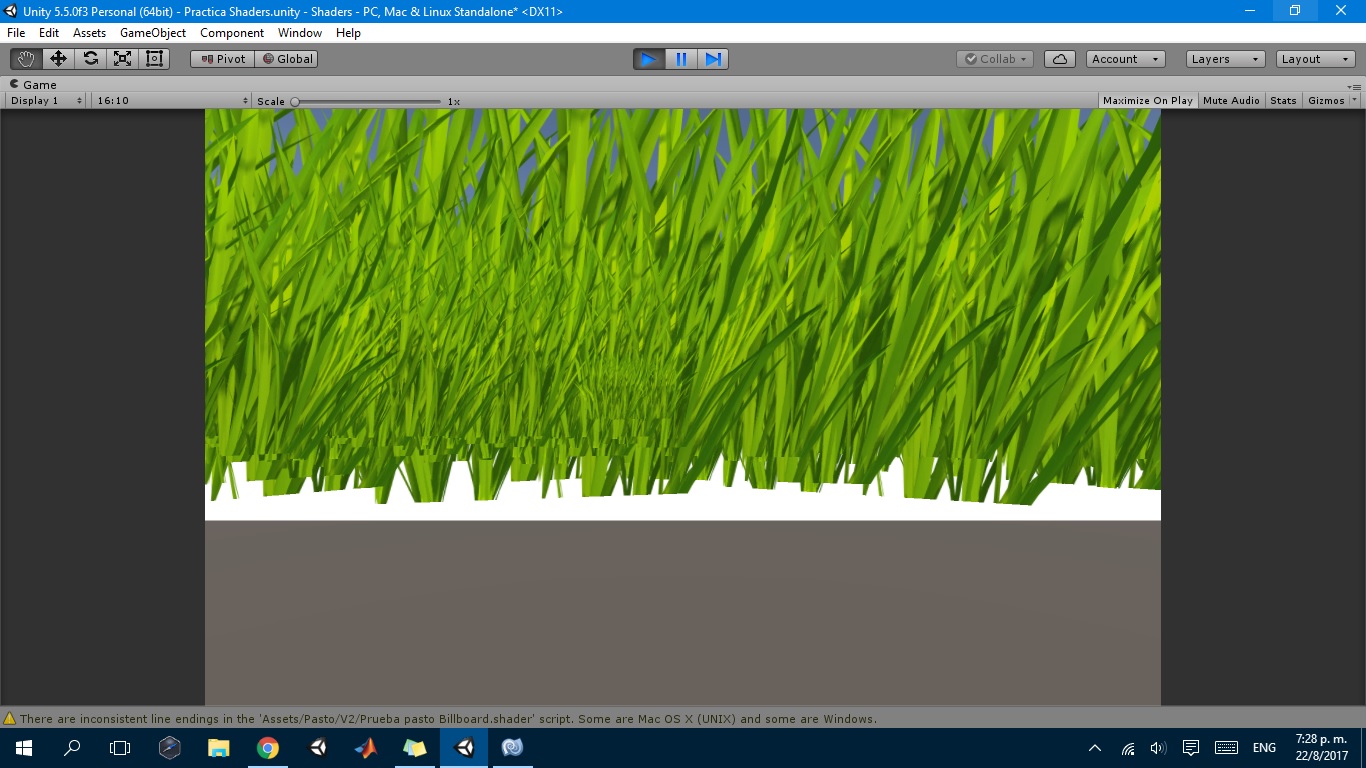
Shader "Vegetacion/Prueba pasto Billboard"
{
Properties
{
[HideInInspector]_MainTex ("", 2D) = "white" {}
_Texture ("Sprite", 2D) = "white" {}
}
SubShader
{
Tags {"RenderType" = "Opaque" "Queue"="Transparent"}
LOD 100
Cull off
Pass
{
CGPROGRAM
#pragma vertex vert
#pragma fragment frag
#include "UnityCG.cginc"
struct appdata
{
float4 vertex : POSITION;
float2 uv : TEXCOORD0;
};
struct v2f
{
float2 uv : TEXCOORD0;
float4 vertex : SV_POSITION;
};
sampler2D _MainTex;
float4 _MainTex_ST;
v2f vert (appdata v)
{
v2f o;
o.vertex = UnityObjectToClipPos(v.vertex);
o.uv = TRANSFORM_TEX(v.uv, _MainTex);
return o;
}
fixed4 frag (v2f i) : SV_Target
{
// sample the texture
fixed4 col = tex2D(_MainTex, i.uv);
return col;
}
ENDCG
}
pass
{
ZWrite Off
Blend SrcAlpha OneMinusSrcAlpha
CGPROGRAM
#pragma vertex vert
#pragma geometry geom
#pragma fragment frag
#include "UnityCG.cginc"
struct v2g
{
float4 vertex : POSITION;
float4 WorldPos : TEXCOORD0;
float3 normal : NORMAL;
};
struct g2f
{
fixed4 vertex : SV_POSITION;
fixed2 uv : TEXCOORD0;
};
// VERTEX CODE
v2g vert(appdata_base v)
{
v2g o;
o.vertex = UnityObjectToClipPos(v.vertex);
o.WorldPos = mul(unity_ObjectToWorld, v.vertex);
o.normal = UnityObjectToWorldNormal(v.normal);
return o;
}
// GEOMETRY CODE
[maxvertexcount(128)]
void geom( triangle v2g i[3], inout TriangleStream<g2f> stream)
{
//get data of the vertex program
float4 P1 = i[0].vertex;
float4 W1 = i[0].WorldPos;
float3 N1 = i[0].normal;
float4 P2 = i[1].vertex;
float4 W2 = i[1].WorldPos;
float3 N2 = i[1].normal;
float4 P3 = i[2].vertex;
float4 W3 = i[2].WorldPos;
float3 N3 = i[2].normal;
//compute triangle's position, world position and normal
float4 P = (P1 + P2 + P3) / 3;
float4 W = (W1 + W2 + W3) / 3;
float3 N = (N1 + N2 + N3) / 3;
//Generate the four points for draw the sprite
float4 Puntos[4] = {W, (W + W1)/2, (W + W2)/2, (W + W3)/2 };
for (int i = 0; i < 4; i ++)
{
float3 direccion = _WorldSpaceCameraPos - Puntos[i];
float3 extension = cross(direccion, N);
float4 look = normalize(float4(extension, 0));
look.w = 0; look.y = 0;
float4x4 vp = mul(UNITY_MATRIX_MVP, unity_WorldToObject);
g2f o;
o.vertex = mul(vp, Puntos[i] - look/2);
o.uv = float2(0,0);
stream.Append(o);
o.vertex = mul(vp, Puntos[i] + look/2);
o.uv = float2(1,0);
stream.Append(o);
o.vertex = mul(vp, Puntos[i] + float4(N,0) - look/2);
o.uv = float2(0,1);
stream.Append(o);
o.vertex = mul(vp, Puntos[i] + float4(N,0) + look/2);
o.uv = float2(1,1);
stream.Append(o);
stream.RestartStrip();
}
}
// FRAGMENT CODE
texture2D _Texture;
SamplerState sampler_Texture;
fixed4 frag(g2f i) : COLOR
{
fixed4 col = _Texture.Sample(sampler_Texture, i.uv);
return col;
}
ENDCG
}
}
}
sin-titulo.jpg
(255.1 kB)
Comment
You can use any custom texture. Edit your texture grass on any editor (gimp is free) set the image Alpha at your preference and reimport.
Your answer

Follow this Question
Related Questions
Grass in Geometry/Compute Shader 2 Answers
How to set an index buffer primitive restart value. 0 Answers
Geometry Shader vs Instancing for grass 1 Answer
Terrain texture with alpha? 1 Answer
Grass in VR 0 Answers