Toggle Button: hope it toggle once but it toggle many times
I want to use a Button to achieve a GUI Window toggle. When you press down the "k" Button, it will Toggle the show window. The problem is that when I use the function GetButtonDown("XXX"), it was called many times in once press rather than once , so it lose the toggle function . Here is the script so far, but I do not know how to fix it.
public class PlayerInput : MonoBehaviour
void Update () {
if (Input.GetButtonDown ("Toggle Inventory")) {
Messenger.Broadcast ("ToggleInventory");
}
}
public class MyGUI : MonoBehaviour
private void OnEnable(){
Messenger.AddListener ("ToggleInventory", ToggleInventoryWindow);
}
public void ToggleInventoryWindow(){
// it wait fixed
_displayInventoryWindow = !_displayInventoryWindow ;
}
Comment
Best Answer
Answer by AdmiralThrawn · Aug 06, 2017 at 11:26 AM
Hi @bla_whi,
From what I read here Messengers are slow if you make use of them heavily.
I recommend you to use a PropertyChangedEventHandler. An example would be:
public class InventoryManager : MonoBehaviour, INotifyPropertyChanged
{
public event PropertyChangedEventHandler PropertyChanged;
private bool _isInventoryOpened = false;
public bool InventoryOpened
{
get { return _isInventoryOpened; }
set { _isInventoryOpened = value; OnPropertyChanged("InventoryOpened"); }
}
private void OnPropertyChanged(string name)
{
PropertyChangedEventHandler handler = PropertyChanged;
if (handler != null)
{
handler(this, new PropertyChangedEventArgs(name));
}
}
Update () {
{
if (Input.GetButtonDown ("Toggle Inventory")) {
InventoryOpened= !_isInventoryOpened;
}
}
}
Then, in your MyGUI class you add the following:
public class MyGUI : MonoBehaviour
{
// you need a reference to the inventory manager.
// In your hierarchy just drag the game object with your MyGUI into that field :)
public InventoryManager inventoryManager;
private bool _displayInventoryWindow = false;
public void Awake()
{
if (inventoryManager != null)
inventoryManager.PropertyChanged += ToggleInventoryWindow;
}
public void OnDestroy()
{
if (inventoryManager != null)
inventoryManager.PropertyChanged -= ToggleInventoryWindow;
}
public void ToggleInventoryWindow(object sender, PropertyChangedEventArgs e)
{
if (e.PropertyName.Equals("InventoryOpened"))
{
_displayInventoryWindow = !_displayInventoryWindow;
}
}
}
Hope this helps. Good luck with your game! AT
Your answer