Mecanim Rig for First Person Hands
Dear fellow Devs!
I am new to the dev world and I m experimenting with a First Person RPG.
I bought this Asset to have animated hands: https://www.assetstore.unity3d.com/en/#!/content/58373
Everything works just fine but I want to use some of my third person Mecanim/Humanoid Animations, to those hands, so after reading I might need to make them Humanoid (they are legacy). So here how it looks:
The hands in scene:
https://postimg.org/image/yn2ifchev/
Original Working Animations (Legacy). This is how the package came, and it works just fine with legacy animations.
https://postimg.org/image/sdbu637dz/
When trying to convert them to humanoid (configure doesn't give me any option to configure bones etc, it is empty, and as you can see no check-mark):
https://postimg.org/image/3lc7yuq7b/
My mecanim animation prefab (Controller works just fine, i can see the controller in game to call triggers and everything.
https://postimg.org/image/te7hhgyzr/
and the prefab root:
https://postimg.org/image/sand5iecn/
So long story short, I'm trying to convert this Hands to fully mecanim (it is mentioned in the asset by the dev that it is 100% mecanim compatible, and some users stating that with some configuration they were able to use theirmecanim animators just fine.
Yes i contacted the developer but no answer yet.
Any ideas?
Thank you in advance.
Answer by theANMATOR2b · Jan 09, 2017 at 04:13 PM
Have you looked around in the forum on how to convert legacy animations to humanoid?
I did this a long time ago on an animation set from the asset store and it was a pretty simple, straight forward process from memory. I believe I changed the rig type from legacy to humanoid, checked configure to confirm the rig was correct and matched the other rig, associated the avatar of the working rig with the old legacy rig and the legacy animations worked as expected.
Answer by SSL7 · Jan 09, 2017 at 04:35 PM
Yeah the problem is that after changing to humanoid and press configure, i get no configure Avatar option:
https://postimg.org/image/3ugyuek13/
just an empty windows in the inspector... which is weird
You have the avatar selected in that image, not the animation file.
Once you convert the animation file, with the animation file selected, change the avatar definition to the avatar associated with the existing humanoid rig.
There might be a duplication step needed before converting. Its been years since I did this. What happens with you duplicate the animation and then attempt to perform the conversion process?
Also - this should be done externally of a prefab, not on an animation within a prefab.
Your answer

Follow this Question
Related Questions
Mecanim masks with Generic Rig type 1 Answer
Animation on extra bones not working on humanoid 1 Answer
is it possible to convert generic animations to humanoid ones? 1 Answer
Rig screws up when model is imported into a different project 1 Answer
Animations unwanted movement and rotation after updating 0 Answers