- Home /
Disable multiple touches while dragging a gameObject
In my 2d game, the hud items are draggable. So I had given each hud items Box Collider 2D component on it. Also a script is attached to the draggable items. The contents of the script are shown below:
#pragma strict
import System.Collections;
import UnityEngine.EventSystems;
import UnityEngine.UI;
@script RequireComponent(BoxCollider2D)
public class DragControllerScript extends MonoBehaviour implements IBeginDragHandler, IDragHandler,IEndDragHandler
{
function StorePos()
{
var rTrans:RectTransform = transform.GetComponent(RectTransform) as RectTransform ;
startpos=rTrans.anchoredPosition;
}
function OnBeginDrag(eventData:EventSystems.PointerEventData)
{
//Going to start dragging
Debug.Log("Started Dragging");
}
function OnDrag(eventData:PointerEventData)
{
//Code to handle dragging items
}
function OnEndDrag(eventData:PointerEventData)
{
//Code to check dragging ends or not. After dragging finishes need to move the object to the first start position
Debug.Log("Finished dragging");
}
}
When the gameobject is being dragged using one finger, everything works fine, and there is no problem. Where as while dragging when multiple fingers are being touched on the screen, sometimes the dragging stops, and the OnEndDrag is not executed at all, and the gameobject freezes and remains at its postion, last dragged. I had given code to move the object to the first start position in the OnEndDrag. This is not at all executed. Infact the OnEndDrag is sometimes not executed at all, when multiple finger are touched on the screen, while dragging. Can someone please tell me what the error is? I need to disable multiple touches while dragging. How do I do that? Can someone please explain it to me? A little help would be easily appreciated, as I'm new to Unity.
thanks in advance.
Your answer

Follow this Question
Related Questions
Multitouch & IDragHandler 0 Answers
Unity 2.6 Support Windows 7 multi-touch? 2 Answers
multi-touch woe, index out of bounds? 1 Answer
Multitouch and collision for android 0 Answers
Touch dont work 1 Answer