[LWRP] Certain terrain textures look reflective, even though I have turned metallic & smoothness off and specular to black
Note: I am using LWRP terrain shader
I'm making a simple terrain for my game, so I'm in the process of painting the textures on. The problem is, my 2 grass textures and 1 granite texture are reflecting the skybox/main light, even though I turned metallic, smootheness and specular off. All of the other textures are fine, but since they're my main textures and it looks REALLY weird, it's a large issue for the moment.
Also, is there a way to use a material rather than a texture for painting terrain?
Answer by zerograssi · Jan 29, 2020 at 11:19 AM
I have the same problem. I use Unity3D 2019.2.12f1 Personal edition. The terrain material is Lightweigt Render Pipeline / Terrain / Lit The only way I have found to turn off the ground reflections is to bring to zero Intensity multiplier in Enviroment Reflection. But this obviously has repercussions on the whole scene
Any suggestions?
Answer by Marvbr · Jul 01, 2020 at 02:28 AM
Have the same issue, version 2019.2.17f1 - solved by turning reflection to off in the terrain proprieties, as zerograssi said, in detriment to overall scene fidelity.
Your answer

Follow this Question
Related Questions
Weird results after Procedural Terrain Splatmapping 0 Answers
terrain texture fade 0 Answers
Terrain Tool Textures issue - textures show up really bright 0 Answers
Having some issues 2 Answers